Content
MS DOS Command: GRAPHICS.COM
Description
Syntax
Parameters
Parameters
Related Command
Remarks
Printing the contents of the screen
Effect on memory
Loading a new profile
Examples
MS DOS Command: GRAPHICS.COM
Reference from Microsoft MS-DOS cmd help
Description
Loads a program into memory that allows MS-DOS to print the information displayed on your screen. Use the GRAPHICS command only if you are using a color or graphics adapter.
The GRAPHICS command supports the CGA, EGA, and VGA graphics display modes.
Syntax
GRAPHICS [type] [[drive:][path]filename] [/R] [/B] [/LCD] [/PRINTBOX:STD|/PRINTBOX:LCD]
Parameters
| type | Specifies the type of printer. The following list shows each valid valuefor this parameter and gives a brief description of its meaning:
| ||||||||||||||||||||||||||||||||
| [drive:][path]filename | Specifies the location and name of the printer profile that contains information about all supported printers. If this parameter is omitted, MS-DOS looks for a file called GRAPHICS.PRO in the current directory and in the directory that contains the GRAPHICS.COM file. |
Parameters
| /R | Prints the image as it appears on the screen (white characters on a black background) rather than reversed (black characters on a white background). The latter occurs by default. |
| /B | Prints the background in color. This switch is valid for COLOR4 and COLOR8 printers. |
| /LCD | Prints an image by using the liquid crystal display (LCD) aspect ratio instead of the CGA aspect ratio. The effect of this switch is the same as that of /PRINTBOX:LCD. |
| /PRINTBOX:STD or /PRINTBOX:LCD | Selects the print-box size. Check the first operand of the PRINTBOX statement in your GRAPHICS.PRO file. If that operand is STD, specify the /PRINTBOX:STD switch. If that operand is LCD, specify the /PRINTBOX:LCD switch. You can abbreviate PRINTBOX as PB. |
Related Command
For information about printing text files, see the PRINT command.
Remarks
Printing the contents of the screen
To print the contents of the screen, press the SHIFT+PRINT SCREEN key combination. If the computer is in 320 x 148 x 200 color graphics mode and if the printer type is color1 or graphics, the GRAPHICS command prints the screen contents with as many as four shades of gray. If the computer is in 640 x 148 x 200 color graphics mode, GRAPHICS prints the screen contents sideways on the paper (landscape orientation). You cannot use the SHIFT+PRINT SCREEN key combination to print the contents of a screen to a PostScript printer.
Effect on memory
The GRAPHICS command decreases the amount of available conventional memory.
Loading a new profile
If you have already loaded a printer profile and you want to load another one by using the GRAPHICS command, the new profile must be smaller than the one already loaded.
To load a new profile that is larger than the one currently loaded, you must restart your system and then use the GRAPHICS command to load the new profile.
If you try to use only the GRAPHICS command to load a new profile that is larger than the currently loaded profile, MS-DOS displays the following message:
Unable to reload with profile supplied
Examples
To prepare to print a graphics screen on your printer, type the following command:
graphics
After you display the information you want to print, press SHIFT+PRINT SCREEN. MS-DOS scans the information displayed on the screen and sends it to the printer.
©sideway
ID: 110700194 Last Updated: 7/28/2011 Revision: 0
Latest Updated Links
- Travel Singapore Sight Space(last updated On 12/30/2025)
- Travel Singapore Sight Curiosity Cove(last updated On 12/30/2025)
- Travel Singapore Sight Night Safari(last updated On 12/30/2025)
- Travel Singapore Sight River Wonders(last updated On 12/30/2025)
- Travel Singapore Sight Rainforest Wild ASIA(last updated On 12/30/2025)
- Travel Singapore Sight Singapore Zoo(last updated On 12/30/2025)
- Travel Singapore Sight Mandai(last updated On 12/30/2025)
- Travel Singapore Sight Bird Paradise(last updated On 12/30/2025)
- Travel Singapore Sight AltitudeX(last updated On 12/30/2025)
- Travel Singapore Sight(last updated On 12/6/2025)
- Travel Singapore Rail Network(last updated On 12/5/2025)

 Nu Html Checker
Nu Html Checker  53
53  na
na  na
na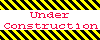
Home 5
Business
Management
HBR 3
Information
Recreation
Hobbies 9
Culture
Chinese 1097
English 339
Travel 31
Reference 79
Hardware 54
Computer
Hardware 259
Software
Application 213
Digitization 37
Latex 52
Manim 205
KB 1
Numeric 19
Programming
Web 289
Unicode 504
HTML 66
CSS 65
SVG 46
ASP.NET 270
OS 431
DeskTop 7
Python 72
Knowledge
Mathematics
Formulas 8
Set 1
Logic 1
Algebra 84
Number Theory 206
Trigonometry 31
Geometry 34
Calculus 67
Engineering
Tables 8
Mechanical
Rigid Bodies
Statics 92
Dynamics 37
Fluid 5
Control
Acoustics 19
Natural Sciences
Matter 1
Electric 27
Biology 1
