Content
MS DOS Command: LOADFIX.COM
Description
Syntax
Parameters
Remarks
Examples
MS DOS Command: LOADFIX.COM
Reference from Microsoft MS-DOS cmd help
Description
Ensures that a program is loaded above the first 64K of conventional memory, and runs the program.
Syntax
LOADFIX [drive:][path]filename [program-parameters]
Parameters
| [drive:][path] | Specifies the drive and directory of the program. |
| filename | Specifies the name of the program. |
| program-parameters | Specifies any of the program's parameters that you want to use. |
Remarks
Some programs will display the "Packed file corrupt" message when all or a portion of the program has been loaded in the first 64K of conventional memory and cannot run successfully. This error is most likely to occur when you load device drivers into the upper memory area, thereby freeing more of the first 64K of conventional memory. If MS-DOS displays this message, use the LOADFIX command to ensure that a program is loaded above the first 64K of conventional memory.
To use the LOADFIX command, include it at the beginning of the command that starts the program.
Examples
To load a program named MYAPP.EXE (in the APPS directory of drive C) and use the /C parameter (for example, to load the program in character mode), type the following at the command prompt or include the command in your AUTOEXEC.BAT file:
loadfix c:\apps\myapp.exe /c
©sideway
ID: 110700212 Last Updated: 7/28/2011 Revision: 0
Latest Updated Links
- Travel Singapore Sight Central(last updated On 1/8/2026)
- Panasonic HHGTQ1001B13 LED Floor Light(last updated On 1/7/2026)
- Travel Singapore Sight West | Central(last updated On 1/6/2026)
- Travel Singapore Sight Sentosa Sensoryscape(last updated On 1/5/2026)
- Travel Singapore Sight Sentosa Resorts World Sentosa(last updated On 1/4/2026)
- Travel Singapore Sight Sentosa HarbourFront(last updated On 1/3/2026)
- Travel Singapore Sight Sentosa(last updated On 1/2/2026)
- Travel Singapore Sight Bird Paradise(last updated On 12/30/2025)
- Travel Singapore Sight Mandai(last updated On 12/30/2025)
- Travel Singapore Sight Singapore Zoo(last updated On 12/30/2025)
- Travel Singapore Sight Rainforest Wild ASIA(last updated On 12/30/2025)

 Nu Html Checker
Nu Html Checker  53
53  na
na  na
na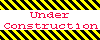
Home 5
Business
Management
HBR 3
Information
Recreation
Hobbies 9
Culture
Chinese 1097
English 339
Travel 38
Reference 79
Hardware 55
Computer
Hardware 259
Software
Application 213
Digitization 37
Latex 52
Manim 205
KB 1
Numeric 19
Programming
Web 289
Unicode 504
HTML 66
CSS 65
SVG 46
ASP.NET 270
OS 431
DeskTop 7
Python 72
Knowledge
Mathematics
Formulas 8
Set 1
Logic 1
Algebra 84
Number Theory 206
Trigonometry 31
Geometry 34
Calculus 67
Engineering
Tables 8
Mechanical
Rigid Bodies
Statics 92
Dynamics 37
Fluid 5
Control
Acoustics 19
Natural Sciences
Matter 1
Electric 27
Biology 1
