Content
MS DOS Command: PRINT.EXE
Description
Syntax
Parameters
Switches
Related Commands
Remarks
Length of a PRINT queue entry
Limitations on switches
Use an application's print command when possible
Examples
MS DOS Command: PRINT.EXE
Reference from Microsoft MS-DOS cmd help
Description
Prints a text file while you are using other MS-DOS commands.
This command can print in the background if you have an output device connected to one of your system's serial or parallel ports.
Syntax
PRINT [/D:device] [/B:size] [/U:ticks1] [/M:ticks2] [/S:ticks3] [/Q:qsize] [/T] [[drive:][path]filename[ ...]] [/C] [/P]
To install PRINT with the default parameters or to display the contents of the print queue on your screen without affecting the queue, use the following syntax:
PRINT
Parameters
| [drive:][path]filename | Specifies the location and name of a file or set of files you want to print. You can include multiple files (usually as many as 10) on one command line. |
Switches
| /D:device | Specifies the name of the print device. Valid values for parallel ports are LPT1, LPT2, and LPT3. Valid values for serial ports are COM1, COM2, COM3, and COM4. The default value is LPT1, which is also called PRN. The /D switch must precede any filename used on the command line. |
| /B:size | Sets the size (in bytes) of the internal buffer, which is used to store data before it is sent to the printer. The minimum and default value for size is 512; the maximum value is 16384. Increasing this value decreases the amount of memory available for other purposes but may speed up the PRINT command. |
| /U:ticks1 | Specifies the maximum number of clock ticks PRINT is to wait for a printer to be available (clock ticks occur about 18 times per second). If the printer is not available within the time specified, the job does not print. Values for ticks1 must be in the range 1 through 255. The default value is 1. |
| /M:ticks2 | Specifies the maximum number of clock ticks PRINT can take to print a character on the printer. Values for ticks2 must be in the range 1 through 255. The default value is 2. If a character is printed too slowly, MS-DOS displays an error message. |
| /S:ticks3 | Specifies the number of clock ticks the MS-DOS scheduler allocates for background printing. Values for ticks3 must be in the range 1 through 255. The default value is 8. Increasing this value can speed up printing while slowing down other programs. |
| /Q:qsize | Specifies the maximum number of files allowed in the print queue. Values for qsize must be in the range 4 through 32. The default value is 10. |
| /T | Removes all files from the print queue. |
| /C | Removes files from the print queue. You can use the /C and /P switches on the same command line.
When the /C switch precedes the list of filenames on the command line, it applies to all files whose names follow the /C switch, until PRINT encounters a /P switch, in which case the /P switch applies to the file whose name precedes the /P switch. When the /C switch follows a filename, it applies to the file whose name precedes the /C switch and all files whose names follow the /C switch, until PRINT encounters a /P switch, in which case the /P switch applies to the file whose name precedes the /P switch. |
| /P | Adds files to the print queue. You can use the /C and /P switches on the same command line.
When the /P switch precedes the list of filenames on the command line, it applies to all files whose names follow the /P switch, until PRINT encounters a /C switch, in which case the /C switch applies to the file whose name precedes the /C switch. When the /P switch follows a filename, it applies to the file whose name precedes the /P switch and all files whose names follow the /P switch, until PRINT encounters a /C switch, in which case the /C switch applies to the file whose name precedes the /C switch. |
Related Commands
For information about configuring a printer connected to a parallel port, see the MODE (configure printer) command.
For information about displaying the status of a printer, see the MODE (display device status) command.
For information about configuring a printer connected to a serial port, see the MODE (redirect printing) command.
For information about preparing printers for character-set switching, see the MODE (set device code pages) command.
Remarks
Length of a PRINT queue entry
Each print queue entry can contain a maximum of 64 characters. Each queue entry includes the drive letter, directory, and any subdirectories.
Limitations on switches
You can only use the /D, /B, /U, /M, /S, and /Q switches the first time you use the PRINT command after starting MS-DOS. To use one of these switches after using PRINT, you need to restart MS-DOS.
Use an application's print command when possible
Many applications have their own print commands. You should use an application's print command to print files that you create with the application.
Examples
To view the status of the print queue, type the following at the command prompt:
MS-DOS displays the name of the file being printed (if any), the names of files in the queue, and an error message, if an error condition exists.
The following command removes the PENCIL.TST file from the print queue:
print a:pencil.tst /c
The next command shows how to remove the file PENCIL.TST from the queue and add the file PEN.TST to the queue:
print pencil.tst /c pen.tst /p
The remaining examples use switches that work only with the first PRINT command you use after starting MS-DOS.
The following command sets up the print queue for printing on LPT1:
print /d:lpt1
To specify that the PRINT command is to wait 60 clock ticks for a printer to be available and that the MS-DOS scheduler is to allocate 25 clock ticks to the PRINT command for background printing rather than the default value of 8 clock ticks, type the following command:
print /u:60 /s:25
The following example specifies that PRINT has 4 clock ticks available to print each character rather than the default value of 2 clock ticks:
print /m:4
To change the default maximum number of files for the print queue, use the PRINT command with the /Q switch, as the following example shows:
print /q:32
©sideway
ID: 110700238 Last Updated: 7/29/2011 Revision: 0
Latest Updated Links
- Travel Singapore Sight Space(last updated On 12/30/2025)
- Travel Singapore Sight Curiosity Cove(last updated On 12/30/2025)
- Travel Singapore Sight Night Safari(last updated On 12/30/2025)
- Travel Singapore Sight River Wonders(last updated On 12/30/2025)
- Travel Singapore Sight Rainforest Wild ASIA(last updated On 12/30/2025)
- Travel Singapore Sight Singapore Zoo(last updated On 12/30/2025)
- Travel Singapore Sight Mandai(last updated On 12/30/2025)
- Travel Singapore Sight Bird Paradise(last updated On 12/30/2025)
- Travel Singapore Sight AltitudeX(last updated On 12/30/2025)
- Travel Singapore Sight(last updated On 12/6/2025)
- Travel Singapore Rail Network(last updated On 12/5/2025)

 Nu Html Checker
Nu Html Checker  53
53  na
na  na
na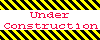
Home 5
Business
Management
HBR 3
Information
Recreation
Hobbies 9
Culture
Chinese 1097
English 339
Travel 31
Reference 79
Hardware 54
Computer
Hardware 259
Software
Application 213
Digitization 37
Latex 52
Manim 205
KB 1
Numeric 19
Programming
Web 289
Unicode 504
HTML 66
CSS 65
SVG 46
ASP.NET 270
OS 431
DeskTop 7
Python 72
Knowledge
Mathematics
Formulas 8
Set 1
Logic 1
Algebra 84
Number Theory 206
Trigonometry 31
Geometry 34
Calculus 67
Engineering
Tables 8
Mechanical
Rigid Bodies
Statics 92
Dynamics 37
Fluid 5
Control
Acoustics 19
Natural Sciences
Matter 1
Electric 27
Biology 1
