Content
MS DOS Command: UNFORMAT.COM
Description
Syntax
Parameters
Switches
Related Command
Remarks
Limitation on the UNFORMAT command
Unformatting a disk
Sector size of the hard disk
Examples
MS DOS Command: UNFORMAT.COM
Reference from Microsoft MS-DOS cmd help
Description
Restores a disk that was erased by using the FORMAT command.
UNFORMAT restores only local hard disk drives and floppy disk drives; it cannot be used on network drives. The UNFORMAT command can also rebuild a corrupted disk partition table on a hard disk drive.
Syntax
UNFORMAT drive: [/L] [/TEST] [/P]
Parameters
| drive: | Specifies the drive that contains the disk on which you want to recover files. |
Switches
| /L | Lists every file and subdirectory found by UNFORMAT. If you do not specify this switch, UNFORMAT lists only subdirectories and files that are fragmented. To suspend scrolling of the displayed list, press CTRL+S; to resume scrolling, press any key. |
| /TEST | Shows how UNFORMAT would recreate the information on the disk, but does not actually unformat the disk. |
| /P | Sends output messages to the printer connected to LPT1. |
Related Command
For information about formatting a disk, see the FORMAT command.
Remarks
Limitation on the UNFORMAT command
If the FORMAT command was used with the /U switch, UNFORMAT cannot restore the disk to its previous condition.
Unformatting a disk
The UNFORMAT command can restore your disk by using information in the root directory and file allocation table on the disk.
As UNFORMAT rebuilds the disk, it displays how many subdirectories it has found; if you specified the /L switch, it also shows you all files in each subdirectory.
If UNFORMAT finds a file that appears to be fragmented (that is, stored in separate places on the disk), it cannot recover the file because it cannot locate the remaining portions of the file. In this case, the UNFORMAT command prompts you to confirm whether you want UNFORMAT to truncate the file (that is, recover only the first part of the file that it can locate) or delete the file altogether.
If UNFORMAT does not prompt you for a specific file, that file is most likely intact. In certain circumstances, however, UNFORMAT may not recognize that a file is fragmented, even though it has located only a portion of the file. If this happens to a program file, the program does not run properly. If this happens to a data file, information is lost and the program that created the data file may not be able to read it. In these cases, your only recourse is to restore the files from your original floppy disks or backup files.
Sector size of the hard disk
The sectors on your hard disk must be 512, 1024, or 2048 bytes.
Examples
To determine whether UNFORMAT can restore a formatted disk in drive A, type the following command:
unformat a: /test
To restore a formatted disk in drive A, listing all files and subdirectories, type the following command:
unformat a: /l
©sideway
ID: 110700275 Last Updated: 7/30/2011 Revision: 0
Latest Updated Links
- Travel Singapore Sight Space(last updated On 12/30/2025)
- Travel Singapore Sight Curiosity Cove(last updated On 12/30/2025)
- Travel Singapore Sight Night Safari(last updated On 12/30/2025)
- Travel Singapore Sight River Wonders(last updated On 12/30/2025)
- Travel Singapore Sight Rainforest Wild ASIA(last updated On 12/30/2025)
- Travel Singapore Sight Singapore Zoo(last updated On 12/30/2025)
- Travel Singapore Sight Mandai(last updated On 12/30/2025)
- Travel Singapore Sight Bird Paradise(last updated On 12/30/2025)
- Travel Singapore Sight AltitudeX(last updated On 12/30/2025)
- Travel Singapore Sight(last updated On 12/6/2025)
- Travel Singapore Rail Network(last updated On 12/5/2025)

 Nu Html Checker
Nu Html Checker  53
53  na
na  na
na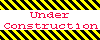
Home 5
Business
Management
HBR 3
Information
Recreation
Hobbies 9
Culture
Chinese 1097
English 339
Travel 31
Reference 79
Hardware 54
Computer
Hardware 259
Software
Application 213
Digitization 37
Latex 52
Manim 205
KB 1
Numeric 19
Programming
Web 289
Unicode 504
HTML 66
CSS 65
SVG 46
ASP.NET 270
OS 431
DeskTop 7
Python 72
Knowledge
Mathematics
Formulas 8
Set 1
Logic 1
Algebra 84
Number Theory 206
Trigonometry 31
Geometry 34
Calculus 67
Engineering
Tables 8
Mechanical
Rigid Bodies
Statics 92
Dynamics 37
Fluid 5
Control
Acoustics 19
Natural Sciences
Matter 1
Electric 27
Biology 1
