Content
MS DOS Command: ATTRIB
Description
Syntax
Parameters
Switches
Related Command
Remarks
Combining the Hidden and System attributes
Using ATTRIB with groups of files
Changing the attributes for a directory
Viewing archive attributes
Examples
MS DOS Command: ATTRIB
Reference from Microsoft MS-DOS cmd help
Description
Displays or changes file attributes.
This command displays, sets, or removes the Read-Only, Archive, System, and Hidden attributes assigned to files or directories.
Syntax
ATTRIB [+R|-R] [+A|-A] [+S|-S] [+H|-H][[drive:][path]filename] [/S]
To display all attributes of all files in the current directory, use the following syntax:
ATTRIB
Parameters
| [drive:][path]filename | Specifies the location and name of the file(s) you want to process. |
Switches
| +R | Sets the Read-Only file attribute. |
| -R | Clears the Read-Only file attribute. |
| +A | Sets the Archive file attribute. |
| -A | Clears the Archive file attribute. |
| +S | Sets the file as a System file. |
| -S | Clears the System file attribute. |
| +H | Sets the file as a Hidden file. |
| -H | Clears the Hidden file attribute. |
| /S | Processes files in the current directory and all of its subdirectories. |
Related Command
For more information about copying files and directories with different attributes, see the XCOPY command.
Remarks
Combining the Hidden and System attributes
If a file has both the Hidden and System attributes set, you can clear both attributes only with a single ATTRIB command. For example, to clear the Hidden and System attributes for the RECORD.TXT file, you would type:
ATTRIB -S -H RECORD.TXT
Using ATTRIB with groups of files
You can use wildcards (? and *) with the filename parameter to display or change the attributes for a group of files. If a file has the System or Hidden attribute set, you must clear that attribute before you can change any other attributes for that file.
Changing the attributes for a directory
You can display or change the attributes for a directory. To use ATTRIB with a directory, you must explicitly specify the directory name; you cannot use wildcards to work with directories. For example, to hide the directory C:\SECRET, you would type the following:
ATTRIB +H C:\SECRET
The following command would affect only files, not directories:
ATTRIB +H C:*.*
Viewing archive attributes
The Archive attribute (a) is used to mark files that have changed since they were previously backed up. The MSBACKUP, RESTORE, and XCOPY commands use these Archive attributes. For information about Archive attributes, see the MSBACKUP, RESTORE, and XCOPY commands.
Examples
To display the attributes of a file named NEWS86 located on the current drive, type the following command:
attrib news86
To assign the Read-Only attribute to the file REPORT.TXT, type the following command:
attrib +r report.txt
To remove the Read-Only attribute from files in the \PUBLIC\JONES directory on a disk in drive B and from files in any subdirectories of \PUBLIC\JONES, type the following command:
attrib -r b:\public\jones\*.* /s
As a final example, suppose you want to give an associate a disk containing all files in the default directory on a disk in drive A except files with the .BAK extension. Because you can use XCOPY to copy only those files marked with the Archive attribute, you need to set the Archive attribute for those files you want to copy. To do this, you would use the following two commands to set the Archive attribute for all files on drive A and then to clear the attribute for those files with the .BAK extension:
attrib +a a:*.*
attrib -a a:*.bak
Next, use the XCOPY command to copy the files from the disk in drive A to the disk in drive B. The /A switch in the following command causes XCOPY to copy only those files marked with the Archive attribute:
xcopy a: b: /a
If you want XCOPY to clear each file's Archive attribute after it copies the file, use the /M switch instead of /A, as in the following example:
xcopy a: b: /m
©sideway
ID: 110700130 Last Updated: 7/21/2011 Revision: 0
Latest Updated Links
- Travel Singapore Sight West | Central(last updated On 1/6/2026)
- Travel Singapore Sight Sentosa Sensoryscape(last updated On 1/5/2026)
- Travel Singapore Sight Sentosa Resorts World Sentosa(last updated On 1/4/2026)
- Travel Singapore Sight Sentosa HarbourFront(last updated On 1/3/2026)
- Travel Singapore Sight Sentosa(last updated On 1/2/2026)
- Travel Singapore Sight River Wonders(last updated On 12/30/2025)
- Travel Singapore Sight Bird Paradise(last updated On 12/30/2025)
- Travel Singapore Sight Mandai(last updated On 12/30/2025)
- Travel Singapore Sight Rainforest Wild ASIA(last updated On 12/30/2025)
- Travel Singapore Sight Night Safari(last updated On 12/30/2025)
- Travel Singapore Sight Curiosity Cove(last updated On 12/30/2025)

 Nu Html Checker
Nu Html Checker  53
53  na
na  na
na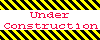
Home 5
Business
Management
HBR 3
Information
Recreation
Hobbies 9
Culture
Chinese 1097
English 339
Travel 37
Reference 79
Hardware 54
Computer
Hardware 259
Software
Application 213
Digitization 37
Latex 52
Manim 205
KB 1
Numeric 19
Programming
Web 289
Unicode 504
HTML 66
CSS 65
SVG 46
ASP.NET 270
OS 431
DeskTop 7
Python 72
Knowledge
Mathematics
Formulas 8
Set 1
Logic 1
Algebra 84
Number Theory 206
Trigonometry 31
Geometry 34
Calculus 67
Engineering
Tables 8
Mechanical
Rigid Bodies
Statics 92
Dynamics 37
Fluid 5
Control
Acoustics 19
Natural Sciences
Matter 1
Electric 27
Biology 1
