Content
MS DOS Command: COMMAND.COM
Description
Syntax
Parameters
Switches
Related Command
Remarks
Limits on environment size
Changing your terminal device
Running multiple command interpreters
Transient and resident memory
Using the /MSG switch
Extended error
Internal commands
Examples
MS DOS Command: COMMAND.COM
Reference from Microsoft MS-DOS cmd help
Description
Starts a new instance of the MS-DOS command interpreter.
A command interpreter is a program that lets you type commands. Use the EXIT command to stop the new command interpreter and return control to the old one.
Syntax
COMMAND [[drive:]path] [device] [/E:nnnnn] [/Y [/C command|/K command]]
In your CONFIG.SYS file, use the following syntax:
SHELL=[[dos-drive:]dos-path]COMMAND.COM [[drive:]path][device] [/E:nnnn] [/P [/MSG]]
Parameters
| [drive:]path | Specifies the directory in which the command interpreter is to look for the COMMAND.COM file when the transient part of the program needs to be reloaded. This parameter must be included when loading COMMAND.COM for the first time if the COMMAND.COM file is not located in the root directory. This parameter is used to set the COMSPEC environment variable. For more information, see Transient and Resident Memory in COMMAND--Notes. |
| device | Specifies a different device for command input and output. For more information about this parameter, see the CTTY command. |
| [dos-drive:]dos-path | Specifies the location of the COMMAND.COM file. |
Switches
| /C command | Specifies that the command interpreter is to perform the specified command and then exit. This switch must be the last switch on the command line. |
| /E:nnnnn | Specifies the environment size, where nnnnn is the size in bytes. The value of nnnnn must be in the range 160 through 32768. MS-DOS rounds this number up to a multiple of 16 bytes. The default value is 256. |
| /K command |
Runs the specified command, program, or batch program and then displays the MS-DOS command prompt. This switch must be the last switch on the COMMAND command line. This switch is particularly useful for specifying a startup batch file for the MS-DOS Prompt in Windows (much like AUTOEXEC.BAT for MS-DOS). To do this, open the DOSPRMPT.PIF file using the PIF Editor, and type the /K switch in the Optional Parameters box. It is not recommended to use the /K switch on the SHELL command line in your CONFIG.SYS file; doing so can cause problems with applications and installation programs that make changes to your AUTOEXEC.BAT file. |
| /P | Should be used only when COMMAND is used with the SHELL command in the CONFIG.SYS file. The /P switch makes the new copy of the command interpreter permanent. In this case, the EXIT command cannot be used to stop the command interpreter. If you specify /P, MS-DOS runs your AUTOEXEC.BAT file before displaying the command prompt. If there is no AUTOEXEC.BAT file in the root directory of the startup drive, MS-DOS carries out the DATE and TIME commands instead. If you do not have a SHELL command in your CONFIG.SYS file, COMMAND.COM is automatically loaded from the root directory with the /P switch. |
| /MSG | Specifies that all error messages should be stored in memory. Usually, some messages are stored only on disk. This switch is useful only if you are running MS-DOS from floppy disks. You must specify the /P switch when you use the /MSG switch. For more information about using the /MSG switch, see COMMAND--Notes. |
| /Y | Directs COMMAND.COM to step through the batch file specified by the /C or /K switches. This switch is useful for debugging batch files. For example, to step through the TEST.BAT batch file line by line, you would type COMMAND /Y /C TEST. The /Y switch requires either the /C or the /K switch. |
Related Command
The SHELL command is the preferred method of using COMMAND to permanently increase space for the environment table.
Remarks
Limits on environment size
If nnnnn is less than 160 or greater than 32768, MS-DOS uses the default value of 256 bytes and displays the following message:
Parameter value not in allowed range.
Changing your terminal device
You can specify a different device (such as AUX) for input and output by using the device parameter. For more information about device, see the CTTY command.
Running multiple command interpreters
When you start a new command interpreter, MS-DOS creates a new command environment. This new environment is a copy of the parent environment. You can change the new environment without affecting the old one. The default size of the new environment is 256 bytes or the size of the current environment rounded up to the next 16 bytes, whichever is larger. Use the /E switch to override the default size. (Note that the current environment refers to the memory actually being used, not to the environment size specified with the previous /E switch.)
Transient and resident memory
MS-DOS loads the command interpreter in two parts: the resident part (which is always in memory) and the transient part (at the top of conventional memory). Some programs write over the transient part of COMMAND.COM when they run. When this happens, the resident part must locate the COMMAND.COM file on disk to reload the transient part. The COMSPEC environment variable identifies where COMMAND.COM is located on the disk. If COMSPEC is set to a floppy disk drive, MS-DOS might prompt you to insert a disk that contains COMMAND.COM.
If MS-DOS is loaded in the HMA, a portion of resident COMMAND.COM is also loaded into the HMA, making more conventional memory available for programs.
Using the /MSG switch
Usually, MS-DOS leaves many error messages in the COMMAND.COM file on the disk instead of using memory to store them. When MS-DOS needs to display one of these messages, MS-DOS retrieves the message from the disk containing COMMAND.COM.
If you are running MS-DOS from floppy disks instead of from a hard disk, MS-DOS cannot retrieve such error messages unless you have the disk containing COMMAND.COM in drive A. If this disk is not present, MS-DOS displays one of the following short messages instead of the full message:
Parse error
Extended error
You can make sure MS-DOS displays complete error messages by using the /MSG switch with COMMAND. This switch forces MS-DOS to keep these error messages in memory so that they are always available when needed.
Use the /MSG switch with COMMAND if you have a floppy disk system, unless you cannot afford to lose the memory used to store the error messages.
You must also specify the /P switch when you use the /MSG switch.
Internal commands
COMMAND is called a command processor because it reads any commands that you type and processes them.
Some commands are recognized and carried out by COMMAND itself. These commands are considered internal to COMMAND. Other MS-DOS commands are separate programs located on your hard disk, which MS-DOS loads just like your other programs.
The following MS-DOS commands are implemented by COMMAND:
| BREAK | ECHO | REM |
| CALL | EXIT | RENAME (REN) |
| CHCP | FOR | RMDIR (RD) |
| CHDIR (CD) | GOTO | SET |
| CLS | IF | SHIFT |
| COPY | LOADHIGH (LH) | TIME |
| CTTY | MKDIR (MD) | TYPE |
| DATE | PATH | VER |
| DEL (ERASE) | PAUSE | VERIFY |
| DIR | PROMPT | VOL |
Examples
The following command specifies that the MS-DOS command interpreter is to start a new command interpreter from the current program, run a batch program named MYBAT.BAT, and then return to the first command interpreter:
command /c mybat.bat
The following CONFIG.SYS command specifies that COMMAND.COM is located in the DOS directory on drive C:
shell=c:\dos\command.com c:\dos\ /e:1024
This command directs MS-DOS to set the COMSPEC environment variable to C:\DOS\COMMAND.COM. This command also creates an environment of 1024 bytes for this command interpreter.
The following command starts an instance of COMMAND.COM and runs the MYBATCH.BAT file, stepping through the file command by command:
command /y /c mybatch.bat
©sideway
ID: 110700143 Last Updated: 7/22/2011 Revision: 0
Latest Updated Links
- Travel Singapore Sight Space(last updated On 12/30/2025)
- Travel Singapore Sight Curiosity Cove(last updated On 12/30/2025)
- Travel Singapore Sight Night Safari(last updated On 12/30/2025)
- Travel Singapore Sight River Wonders(last updated On 12/30/2025)
- Travel Singapore Sight Rainforest Wild ASIA(last updated On 12/30/2025)
- Travel Singapore Sight Singapore Zoo(last updated On 12/30/2025)
- Travel Singapore Sight Mandai(last updated On 12/30/2025)
- Travel Singapore Sight Bird Paradise(last updated On 12/30/2025)
- Travel Singapore Sight AltitudeX(last updated On 12/30/2025)
- Travel Singapore Sight(last updated On 12/6/2025)
- Travel Singapore Rail Network(last updated On 12/5/2025)

 Nu Html Checker
Nu Html Checker  53
53  na
na  na
na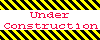
Home 5
Business
Management
HBR 3
Information
Recreation
Hobbies 9
Culture
Chinese 1097
English 339
Travel 31
Reference 79
Hardware 54
Computer
Hardware 259
Software
Application 213
Digitization 37
Latex 52
Manim 205
KB 1
Numeric 19
Programming
Web 289
Unicode 504
HTML 66
CSS 65
SVG 46
ASP.NET 270
OS 431
DeskTop 7
Python 72
Knowledge
Mathematics
Formulas 8
Set 1
Logic 1
Algebra 84
Number Theory 206
Trigonometry 31
Geometry 34
Calculus 67
Engineering
Tables 8
Mechanical
Rigid Bodies
Statics 92
Dynamics 37
Fluid 5
Control
Acoustics 19
Natural Sciences
Matter 1
Electric 27
Biology 1
