Content
MS DOS Command: INCLUDE
Description
Syntax
Parameters
Related Commands
Examples
MS DOS Command: INCLUDE
Reference from Microsoft MS-DOS cmd help
Description
Includes the contents of one configuration block within another. You can use this command only in your CONFIG.SYS file.
The INCLUDE command is one of six special CONFIG.SYS commands used for defining multiple configurations within a single CONFIG.SYS file. With multiple configurations, you define a menu that appears when your computer starts. Each menu item corresponds to a block of commands, or "configuration block," in your CONFIG.SYS file. For more information about multiple configurations and configuration blocks, see the chapter "Configuring Your System" in the MS-DOS User's Guide.
Syntax
INCLUDE=blockname
Parameters
| blockname | Specifies the name of the configuration block to include. |
Related Commands
The INCLUDE command is one of six special CONFIG.SYS commands for defining multiple configurations. The other commands are for defining the startup menu, and are as follows:
- The MENUITEM command, which defines an item on the menu.
- The MENUDEFAULT command, which specifies the default menu item.
- The MENUCOLOR command, which defines the color of the menu's text and screen background.
- The SUBMENU command, which defines a submenu.
- The NUMLOCK command, which specifies the state of the NUM LOCK key when the startup menu appears. (Although NUMLOCK can be used anywhere in the CONFIG.SYS file, it is especially useful when defining a startup menu.)
For an overview of the procedure for defining multiple configurations, see the topic Commands for Defining Multiple Configurations
Examples
The following CONFIG.SYS file defines three configurations:
- [menu]
- menuitem=base_config, Base configuration only
- menuitem=full_config, Normal configuration
- menuitem=net_config, Normal configuration with network
- [base_config]
- dos=high
- device=c:\dos\himem.sys
- [full_config]
- include=base_config
- dos=umb
- device=c:\dos\emm386.exe ram
- devicehigh=c:\dos\ramdrive.sys 512
- [net_config]
- include=full_config
- devicehigh=c:\net\network.sys
- [common]
This CONFIG.SYS file contains four configuration blocks. The [base_config] block contains two typical CONFIG.SYS commands. The [full_config] block includes the commands in [base_config] plus the DOS=UMB command, a DEVICE command, and a DEVICEHIGH command. The third configuration, [net_config], includes all the commands in [full_config], which in turn includes those in [base_config]. The [common] block appears at the end of the CONFIG.SYS file. It is a good idea to end your CONFIG.SYS file with a [common] block so that installation programs can successfully append commands to your CONFIG.SYS file.
©sideway
ID: 110700200 Last Updated: 7/28/2011 Revision: 0
Latest Updated Links
- Travel Singapore Sight Space(last updated On 12/30/2025)
- Travel Singapore Sight Curiosity Cove(last updated On 12/30/2025)
- Travel Singapore Sight Night Safari(last updated On 12/30/2025)
- Travel Singapore Sight River Wonders(last updated On 12/30/2025)
- Travel Singapore Sight Rainforest Wild ASIA(last updated On 12/30/2025)
- Travel Singapore Sight Singapore Zoo(last updated On 12/30/2025)
- Travel Singapore Sight Mandai(last updated On 12/30/2025)
- Travel Singapore Sight Bird Paradise(last updated On 12/30/2025)
- Travel Singapore Sight AltitudeX(last updated On 12/30/2025)
- Travel Singapore Sight(last updated On 12/6/2025)
- Travel Singapore Rail Network(last updated On 12/5/2025)

 Nu Html Checker
Nu Html Checker  53
53  na
na  na
na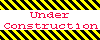
Home 5
Business
Management
HBR 3
Information
Recreation
Hobbies 9
Culture
Chinese 1097
English 339
Travel 31
Reference 79
Hardware 54
Computer
Hardware 259
Software
Application 213
Digitization 37
Latex 52
Manim 205
KB 1
Numeric 19
Programming
Web 289
Unicode 504
HTML 66
CSS 65
SVG 46
ASP.NET 270
OS 431
DeskTop 7
Python 72
Knowledge
Mathematics
Formulas 8
Set 1
Logic 1
Algebra 84
Number Theory 206
Trigonometry 31
Geometry 34
Calculus 67
Engineering
Tables 8
Mechanical
Rigid Bodies
Statics 92
Dynamics 37
Fluid 5
Control
Acoustics 19
Natural Sciences
Matter 1
Electric 27
Biology 1
