Content
MS DOS Command: INTERLNK.EXE
Description
Syntax
Parameters
Switches
Remarks
Specifying the number of drives
Loading into the upper memory area
Position of the Interlnk command in the CONFIG.SYS file
Saving memory
Using a serial mouse with Microsoft Windows
Redirecting LPT1 or LPT2 and printing from Microsoft Windows
Version of MS-DOS
Running an application located on the server
Limitations on using INTERLNK with other commands
Examples
MS DOS Command: INTERLNK.EXE
Reference from Microsoft MS-DOS cmd help
Description
Redirects requests for operations on one or more Interlnk client drives or printer ports to one or more drives or printer ports on the Interlnk server. This device driver must be loaded by a DEVICE or DEVICEHIGH command in your CONFIG.SYS file.
You must install the INTERLNK.EXE device driver before you can use the INTERLNK and INTERSVR commands.
Syntax
DEVICE=[drive:][path]INTERLNK.EXE [/DRIVES:n] [/NOPRINTER] [/COM[:][n|address]] [/LPT[:][n|address]] [/AUTO] [/NOSCAN] [/LOW] [/BAUD:rate] [/V]
Parameters
| [drive:][path] | Specifies the location of the INTERLNK.EXE file. |
Switches
| /DRIVES:n | Specifies the number of redirected drives. By default, the number is 3. If you specify 0 as a value for n, Interlnk redirects only printers. |
| /NOPRINTER | Specifies that printers not be redirected when you install INTERLNK.EXE. By default, Interlnk redirects all available printer ports. |
| /COM[:][n|address] | Specifies a serial port to use for data transfer. The n parameter specifies the number of the serial port. The address parameter specifies the address of the serial port. If you omit n or address, the Interlnk client searches all serial ports and uses the first port that it finds connected to the server. If you specify the /COM switch and omit the /LPT switch, the client searches only for serial ports. By default, Interlnk scans all serial and parallel ports. |
| /LPT[:][n|address] | Specifies a parallel port to use for data transfer. The n parameter specifies the number of the parallel port. The address parameter specifies the address of the parallel port. If you omit n or address, the Interlnk client uses the first parallel port that it finds connected to the server. If you specify the /LPT switch and omit the /COM switch, the client searches only for parallel ports. By default, Interlnk scans all serial and parallel ports. |
| /AUTO | Installs the INTERLNK.EXE device driver in memory only if the client can establish a connection with the server when the client starts up. By default, Interlnk is installed in memory even if the client cannot establish a connection with the server. |
| /NOSCAN | Installs the INTERLNK.EXE device driver in memory, but prevents establishing a connection between client and server during setup. By default, the client tries to establish a connection with the server as soon as you install INTERLNK.EXE. |
| /LOW | Loads the INTERLNK.EXE device driver into conventional memory, even if the upper memory area is available. By default, INTERLNK.EXE is loaded into the upper memory area if the upper memory area is available. |
| /BAUD:rate | Sets a maximum baud rate for serial communication. Valid values for rate are 9600, 19200, 38400, 57600, and 115200. The default is 115200. |
| /V | Prevents conflicts with a computer's timer. Specify this switch if you have a serial connection between computers and one of them stops running when you use Interlnk to access a drive or printer port. |
Remarks
Specifying the number of drives
When specifying the number of redirected drives in the /DRIVES switch, make sure the LASTDRIVE command in your CONFIG.SYS file is set high enough to accomodate that number of redirected drives.
Loading into the upper memory area
By default, the Interlnk device driver is loaded into the upper memory area, if MS-DOS UMB support is enabled and memory is available. To load the device driver in conventional memory, use the /LOW switch.
Position of the Interlnk command in the CONFIG.SYS file
The position of the DEVICE command that loads INTERLNK.EXE can affect pre-existing drive assignments. For example, suppose your computer includes a floppy disk drive (A), two hard disk drives (C and D), and two RAM drives (E and F). If you load the INTERLNK.EXE device driver before installing the RAM drives, and you choose to redirect three drives, Interlnk will assign letters E, F, and G to the redirected drives and letters H and I to the RAM drives. To prevent this from happening, load INTERLNK.EXE last in your CONFIG.SYS file.
Saving memory
By default, the Interlnk device driver loads all its code into memory. You can save memory by specifying the /NOPRINTER, /LPT, or /COM switch. If you specify the /NOPRINTER switch, the Interlnk program does not load code that redirects printers. If you specify the /LPT switch without the /COM switch, the program does not load code that supports serial ports. If you specify the /COM switch without the /LPT switch, the program does not load code that supports parallel ports.
Using a serial mouse with Microsoft Windows
If you are using a serial mouse with Microsoft Windows, specify either the /LPT switch or a /COM switch that designates a COM port other than the one the mouse is using. For example, if the serial mouse uses COM1, and you are using a parallel connection, specify the /LPT switch to prevent Interlnk from scanning all COM ports.
Redirecting LPT1 or LPT2 and printing from Microsoft Windows
If you redirect LPT1 or LPT2 and print from Microsoft Windows, use Control Panel to assign the printer to either LPT1.DOS or LPT2.DOS.
Version of MS-DOS
Some features of MS-DOS may not be available to the client computer if you are running a different DOS version on your Interlnk server. For example, if you have large partitions on your Interlnk server and are running MS-DOS 3.0 on your client, the partitions will not be available to the client because MS-DOS 3.0 does not support them.
Running an application located on the server
If you use the Interlnk program to run an application located on the server, make sure the application is configured for the computer you have designated as the Interlnk client.
Limitations on using INTERLNK with other commands
The following commands do not work with the INTERLNK.EXE device driver:
| CHKDSK | FORMAT |
| DEFRAG | MIRROR |
| DISKCOMP | SYS |
| DISKCOPY | UNDELETE |
| FDISK | UNFORMAT |
Examples
Suppose your Interlnk files are located in the DOS directory on drive C, and you use the serial port to connect to another computer. To start Interlnk and specify that printers not be redirected, add the following command line to your CONFIG.SYS file:
device=c:\dos\interlnk.exe /com /noprinter
To specify that Interlnk use a non-standard COM port whose address is 3F8, add the following line to your CONFIG.SYS file:
device=c:\dos\interlnk.exe /com:3f8
©sideway
ID: 110700203 Last Updated: 7/28/2011 Revision: 0
Latest Updated Links
- Travel Singapore Sight Space(last updated On 12/30/2025)
- Travel Singapore Sight Curiosity Cove(last updated On 12/30/2025)
- Travel Singapore Sight Night Safari(last updated On 12/30/2025)
- Travel Singapore Sight River Wonders(last updated On 12/30/2025)
- Travel Singapore Sight Rainforest Wild ASIA(last updated On 12/30/2025)
- Travel Singapore Sight Singapore Zoo(last updated On 12/30/2025)
- Travel Singapore Sight Mandai(last updated On 12/30/2025)
- Travel Singapore Sight Bird Paradise(last updated On 12/30/2025)
- Travel Singapore Sight AltitudeX(last updated On 12/30/2025)
- Travel Singapore Sight(last updated On 12/6/2025)
- Travel Singapore Rail Network(last updated On 12/5/2025)

 Nu Html Checker
Nu Html Checker  53
53  na
na  na
na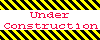
Home 5
Business
Management
HBR 3
Information
Recreation
Hobbies 9
Culture
Chinese 1097
English 339
Travel 31
Reference 79
Hardware 54
Computer
Hardware 259
Software
Application 213
Digitization 37
Latex 52
Manim 205
KB 1
Numeric 19
Programming
Web 289
Unicode 504
HTML 66
CSS 65
SVG 46
ASP.NET 270
OS 431
DeskTop 7
Python 72
Knowledge
Mathematics
Formulas 8
Set 1
Logic 1
Algebra 84
Number Theory 206
Trigonometry 31
Geometry 34
Calculus 67
Engineering
Tables 8
Mechanical
Rigid Bodies
Statics 92
Dynamics 37
Fluid 5
Control
Acoustics 19
Natural Sciences
Matter 1
Electric 27
Biology 1
