Content
MS DOS Command: INTERLNK.EXE
Description
Syntax
Parameters
Related Commands
Remarks
Installing the INTERLNK.EXE device driver
Canceling redirection on a drive
Starting INTERLNK without a server
Assigning drive letters
Pin Connections for a Serial Cable
Pin Connections for a Parallel Cable
Examples
MS DOS Command: INTERLNK.EXE
Reference from Microsoft MS-DOS cmd help
Description
Connects two computers via parallel or serial ports and enables the computers to share disks and printer ports. For example, you could connect a laptop computer to a desktop computer and share files. You must install the INTERLNK.EXE device driver before you can use this command.
Syntax
INTERLNK [client[:]=[server][:]]
To display the current status of the Interlnk program, use the following syntax:
INTERLNK
Parameters
| client | Specifies the letter of the client drive that is redirected to a drive on the Interlnk server. The drive must be one that was redirected when you started Interlnk. |
| server | Specifies the letter of the drive on the Interlnk server that will be redirected. The drive must be one listed in the This Computer (Server) column of the Interlnk server screen. If no drive letter is specified, the client drive will no longer be redirected. |
Related Commands
For more information about the Interlnk device driver, see INTERLNK.EXE.
For more information about Intersvr, see the INTERSVR command.
For more information about setting the number of available drive letters, see the LASTDRIVE command.
Remarks
Installing the INTERLNK.EXE device driver
You must use the DEVICE command to install the INTERLNK.EXE device driver before you can use the INTERLNK command.
Canceling redirection on a drive
To cancel redirection of a client drive to a server drive, specify only the client drive and the equal sign (=).
Starting INTERLNK without a server
If you use INTERLNK to connect to a computer that is not running INTERSVR, INTERLNK will show the connection as three additional floppy disk drives. However, if you try to show the contents of these drives, they will appear empty. To show the contents of the redirected drives, the server must be running INTERSVR.
Assigning drive letters
When you connect two computers using INTERLNK, each additional drive will be assigned the next available drive letter. Because the LASTDRIVE setting in your CONFIG.SYS file determines how many drive letters are available, make sure LASTDRIVE is set high enough to accomodate the redirected drives.
Pin Connections for a Serial Cable
This section describes the wiring specifications for serial Interlnk cables.
Make a serial cable with either a 9-pin or a 25-pin female connector on both ends. Three wires are required for data transmission: Ground-Ground, Transmit-Receive, and Receive- Transmit. Seven wires are required if you want to use the remote copy feature. Wire the cable as follows:
| 9 pin | 25 pin | Wire Connection | 25 pin | 9 pin |
|---|---|---|---|---|
| pin 5 | pin 7 | Ground<------>Ground | pin 7 | pin 5 |
| pin 3 | pin 2 | Transmit<------>Receive | pin 3 | pin 2 |
| pin 7 | pin 4 | RTS<------>CTS | pin 5 | pin 8 |
| pin 6 | pin 6 | DSR<------>DTR | pin 20 | pin 4 |
| pin 2 | pin 3 | Receive<------>Transmit | pin 2 | pin 3 |
| pin 8 | pin 5 | CTS<------>RTS | pin 4 | pin 7 |
| pin 4 | pin 20 | DTR<------>DSR | pin 6 | pin 6 |
Pin Connections for a Parallel Cable
This section describes the wiring specifications for parallel Interlnk cables.
Make a parallel cable with male DB-25 connectors at both ends. Eleven wires are required for data transmission.
| 25 pin | Wire Connection | 25 pin |
|---|---|---|
| pin 2 | Date bit 0<---->Error | pin 15 |
| pin 3 | Date bit 1<---->Select | pin 13 |
| pin 4 | Date bit 2<---->Paper Out | pin 12 |
| pin 5 | Date bit 3<---->Acknowledge | pin 10 |
| pin 6 | Date bit 4<---->Busy | pin 11 |
| pin 15 | Error<---->Date bit 3 | pin 2 |
| pin 13 | Select<---->Date bit 4 | pin 3 |
| pin 12 | Paper Out<---->Date bit 2 | pin 4 |
| pin 10 | Acknowledge<---->Date bit 1 | pin 5 |
| pin 11 | Busy<---->Date bit 0 | pin 6 |
| pin 25 | Ground<---->Ground | pin 25 |
Examples
Suppose drive E exists on a server, and INTERSVR is running. To redirect drive G on the client to drive E on the server, type the following command:
interlnk g=e
To cancel the redirection of client drive F, type the following command:
interlnk f=
©sideway
ID: 110700202 Last Updated: 7/28/2011 Revision: 0
Latest Updated Links
- Travel Singapore Sight Space(last updated On 12/30/2025)
- Travel Singapore Sight Curiosity Cove(last updated On 12/30/2025)
- Travel Singapore Sight Night Safari(last updated On 12/30/2025)
- Travel Singapore Sight River Wonders(last updated On 12/30/2025)
- Travel Singapore Sight Rainforest Wild ASIA(last updated On 12/30/2025)
- Travel Singapore Sight Singapore Zoo(last updated On 12/30/2025)
- Travel Singapore Sight Mandai(last updated On 12/30/2025)
- Travel Singapore Sight Bird Paradise(last updated On 12/30/2025)
- Travel Singapore Sight AltitudeX(last updated On 12/30/2025)
- Travel Singapore Sight(last updated On 12/6/2025)
- Travel Singapore Rail Network(last updated On 12/5/2025)

 Nu Html Checker
Nu Html Checker  53
53  na
na  na
na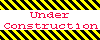
Home 5
Business
Management
HBR 3
Information
Recreation
Hobbies 9
Culture
Chinese 1097
English 339
Travel 31
Reference 79
Hardware 54
Computer
Hardware 259
Software
Application 213
Digitization 37
Latex 52
Manim 205
KB 1
Numeric 19
Programming
Web 289
Unicode 504
HTML 66
CSS 65
SVG 46
ASP.NET 270
OS 431
DeskTop 7
Python 72
Knowledge
Mathematics
Formulas 8
Set 1
Logic 1
Algebra 84
Number Theory 206
Trigonometry 31
Geometry 34
Calculus 67
Engineering
Tables 8
Mechanical
Rigid Bodies
Statics 92
Dynamics 37
Fluid 5
Control
Acoustics 19
Natural Sciences
Matter 1
Electric 27
Biology 1
