Content
MS DOS Command: FASTOPEN.EXE
Description
Syntax
Parameters
Switch
Remarks
How Fastopen tracks information
Limits on using Fastopen
Memory requirements for Fastopen
Adding the FASTOPEN command to your CONFIG.SYS file
Examples
MS DOS Command: FASTOPEN.EXE
Reference from Microsoft MS-DOS cmd help
Description
Starts the Fastopen program, which improves performance on computers with large directories. Fastopen decreases the amount of time that MS-DOS takes to open frequently used files. Do not use this command when Windows is running.
Fastopen tracks the location of files on a hard disk and stores the information in memory for fast access.
Syntax
FASTOPEN drive:[[=]n] [drive:[[n][...]] [/X]
In your CONFIG.SYS file, use the following syntax:
INSTALL=[[dos-drive:]dos-path]FASTOPEN.EXE drive:[[=]n] [drive:[[=]n][...]] [/X]
Warning: To avoid losing data, do not run a defragmentation program such as Microsoft Defragmenter while FASTOPEN.EXE is loaded.
Parameters
| [dos-drive:]dos-path | Specifies the location of FASTOPEN.EXE. |
| drive: | Specifies a hard disk drive for which you want Fastopen to track the opening of files. |
| n | Specifies the number of files Fastopen can work with at the same time. Valid values for n are in the range 10 through 999. The default value is 48. |
Switch
| /X | Creates the name cache in expanded memory instead of in conventional memory. The name cache is an area of memory in which MS-DOS stores (caches) the locations and names of the files that you open. This cache conforms to version 4.0 of the Lotus/Intel/Microsoft Expanded Memory Specification (LIM EMS). |
Remarks
How Fastopen tracks information
Every time you open a file, Fastopen records its name and location in the name cache. If you later reopen a file recorded by Fastopen, the access time is greatly reduced.
Limits on using Fastopen
Fastopen works only on hard disks and does not work over a network. You can use Fastopen with as many as 24 hard-disk partitions at one time. For each partition, Fastopen can track the number of files specified by the n parameter. The maximum number of files that Fastopen can track on all partitions is 999.
You cannot run more than one copy of Fastopen at the same time. If you want to change the Fastopen settings, you must restart MS-DOS.
You should not use the Fastopen command from MS-DOS Shell, because doing so can lock up your machine.
Memory requirements for Fastopen
Fastopen requires approximately 48 bytes of memory for each file that it tracks.
Adding the FASTOPEN command to your CONFIG.SYS file
You can add a Fastopen command to your CONFIG.SYS file by using the INSTALL command. Use this technique when you do not want to start Fastopen from the MS-DOS command line or from your AUTOEXEC.BAT file.
Examples
If you want MS-DOS to track the location of as many as 100 files on drive C, add the following line to your CONFIG.SYS file:
install=c:\dos\fastopen.exe c:=100
©sideway
ID: 110700182 Last Updated: 7/27/2011 Revision: 0
Latest Updated Links
- Travel Singapore Sight Space(last updated On 12/30/2025)
- Travel Singapore Sight Curiosity Cove(last updated On 12/30/2025)
- Travel Singapore Sight Night Safari(last updated On 12/30/2025)
- Travel Singapore Sight River Wonders(last updated On 12/30/2025)
- Travel Singapore Sight Rainforest Wild ASIA(last updated On 12/30/2025)
- Travel Singapore Sight Singapore Zoo(last updated On 12/30/2025)
- Travel Singapore Sight Mandai(last updated On 12/30/2025)
- Travel Singapore Sight Bird Paradise(last updated On 12/30/2025)
- Travel Singapore Sight AltitudeX(last updated On 12/30/2025)
- Travel Singapore Sight(last updated On 12/6/2025)
- Travel Singapore Rail Network(last updated On 12/5/2025)

 Nu Html Checker
Nu Html Checker  53
53  na
na  na
na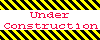
Home 5
Business
Management
HBR 3
Information
Recreation
Hobbies 9
Culture
Chinese 1097
English 339
Travel 31
Reference 79
Hardware 54
Computer
Hardware 259
Software
Application 213
Digitization 37
Latex 52
Manim 205
KB 1
Numeric 19
Programming
Web 289
Unicode 504
HTML 66
CSS 65
SVG 46
ASP.NET 270
OS 431
DeskTop 7
Python 72
Knowledge
Mathematics
Formulas 8
Set 1
Logic 1
Algebra 84
Number Theory 206
Trigonometry 31
Geometry 34
Calculus 67
Engineering
Tables 8
Mechanical
Rigid Bodies
Statics 92
Dynamics 37
Fluid 5
Control
Acoustics 19
Natural Sciences
Matter 1
Electric 27
Biology 1
