Content
MS DOS Command: FORMAT.COM
Description
Syntax
Parameters
Switches
Related Command
Remarks
Formatting a floppy disk
Typing a volume label
Formatting a hard disk
FORMAT messages
Safe formatting
Quick formatting
Formatting a new disk
Using format with a SUBST drive or a network drive
FORMAT exit codes
Examples
MS DOS Command: FORMAT.COM
Reference from Microsoft MS-DOS cmd help
Description
Formats a disk for use with MS-DOS.
The FORMAT command creates a new root directory and file allocation table for the disk. It can also check for bad areas on the disk, and it can delete all data on the disk. In order for MS-DOS to be able to use a new disk, you must first use this command to format the disk.
Syntax
FORMAT drive: [/V[:label]] [/Q] [/U] [/F:size][/B|/S] [/C]
FORMAT drive: [/V[:label]] [/Q] [/U] [/T:tracks /N:sectors] [/B|/S] [/C]
FORMAT drive: [/V[:label]] [/Q] [/U] [/1] [/4] [/B|/S] [/C]
FORMAT drive: [/Q] [/U] [/1] [/4] [/8] [/B|/S] [/C]
Warning: Do not format a floppy disk at a size higher than it was designed for. For more information, see Format--Notes.
Parameters
| drive: | Specifies the drive containing the disk you want to format. You must specify a drive parameter. If you do not specify any of the following switches, FORMAT uses the drive type to determine the default format for the disk.
If the disk was previously formatted and you do not use the /U switch, the old file allocation table and root directory are saved to allow unformatting of the disk if necessary. If you realize that you formatted the wrong disk, use the UNFORMAT command as soon as possible. |
Switches
| /V:label | SSpecifies the volume label. A volume label identifies the disk and can be a maximum of 11 characters. If you omit the /V switch or use it without specifying a volume label, MS-DOS prompts you for the volume label after the formatting is completed. If you format more than one disk by using one FORMAT command, all of the disks will be given the same volume label. The /V switch is not compatible with the /8 switch. For more information about disk volume labels, see the DIR, LABEL, and VOL commands. | ||||||||||||||||
| /Q | Specifies a quick format of a disk. With this switch, FORMAT deletes the file allocation table (FAT) and the root directory of a previously formatted disk, but does not scan the disk for bad areas. Use the /Q switch to format only previously formatted disks that you know are in good condition. | ||||||||||||||||
| /U | Specifies an unconditional format of a disk. Unconditional formatting destroys all existing data on a disk and prevents you from later "unformatting" the disk. You should use /U if you have received read and write errors during use of a disk. For information about unformatting a disk, see the UNFORMAT command. | ||||||||||||||||
| /F:size | Specifies the size of the floppy disk to format. When possible, use this switch instead of the /T and /N switches. Use one of the following values for size:
| ||||||||||||||||
| /B | Reserves space for the system files IO.SYS and MSDOS.SYS (as hidden files) on a newly formatted disk. In previous versions of MS-DOS, it was necessary to reserve this space before using the SYS command to copy the system files to the disk. This switch is maintained in MS-DOS version 6.0 for compatibility reasons only. | ||||||||||||||||
| /S | Copies the operating system files IO.SYS, MSDOS.SYS, and COMMAND.COM from your system's startup drive to a newly formatted disk that you can use as a system disk. If FORMAT cannot find the operating system files, it prompts you to insert a system disk. | ||||||||||||||||
| /T:tracks | Specifies the number of tracks on the disk. When possible, use the /F switch instead of this switch. If you use the /T switch, you must also use the /N switch. These two switches provide an alternative method of specifying the size of the disk being formatted. You cannot use the /F switch with the /T switch. | ||||||||||||||||
| /N:sectors | Specifies the number of sectors per track. When possible, use the /F switch instead of this switch. If you use the /N switch, you must * also use the /T switch. These two switches provide an alternative method of specifying the size of the disk being formatted. You cannot use the /F switch with the /N switch. | ||||||||||||||||
| /1 | Formats a single side of a floppy disk. | ||||||||||||||||
| /4 | Formats a 5.25-inch, 360K, double-sided, double-density floppy disk on a 1.2-MB disk drive. Some 360K drives cannot reliably read disks formatted with this switch. When used with the /1 switch, this switch formats a 5.25-inch, 180K, single-sided floppy disk. | ||||||||||||||||
| /8 | Formats a 5.25-inch disk with 8 sectors per track. This switch formats a floppy disk to be compatible with MS-DOS versions earlier than 2.0. | ||||||||||||||||
| /C | Retests bad clusters. By default, if a drive contains clusters that have been marked as "bad", FORMAT does not retest the clusters; it simply leaves them marked "bad". Use the /C switch if you want FORMAT to retest all bad clusters on the drive. (In previous versions of MS-DOS, FORMAT always retested any bad clusters.) |
Related Command
For information about restoring disks after using the FORMAT command, see the UNFORMAT command.
Remarks
Formatting a floppy disk
Do not format a floppy disk at a size higher than it was designed for. For example, do not format a 360K floppy disk at 1.2MB.
Also, if you use the FORMAT command without specifying the size of the floppy disk, MS-DOS will format the floppy disk at the disk capacity of the disk drive. Thus, if you format a floppy disk without specifying the size, be careful not to use a floppy disk smaller than the capacity of the disk drive.
Typing a volume label
After formatting a floppy disk, FORMAT displays the following message:
Volume label (11 characters, ENTER for none)?
The volume label can be a maximum of 11 characters (including spaces). If you do not want your disk to have a volume label, press ENTER. For information about volume labels, see the LABEL command.
Formatting a hard disk
When you use the FORMAT command to format a hard disk, MS-DOS displays a message similar to the following before attempting to format the hard disk:
WARNING, ALL DATA ON NON-REMOVABLE DISK
DRIVE x: WILL BE LOST!
Proceed with Format (Y/N)?_
To format the hard disk, press Y; if you do not want to format the disk, press N.
FORMAT messages
When formatting is complete, MS-DOS displays messages showing the total disk space, any space marked as defective, the total space used by the operating system (if you used the /S or /B switch), and the space available for your files.
Safe formatting
If you do not specify the /U switch or a switch that reformats the disk to a different size, FORMAT performs a "safe" format. It clears the file allocation table and root directory of the disk but does not delete any data. You can then use the UNFORMAT command to recover the disk if you did not intend to format the disk. FORMAT also checks each sector on the disk to ensure that the sector can properly store data. If it locates a sector that cannot store data, FORMAT marks that sector to prevent MS-DOS from using it.
If you specify the /U switch or any switch that changes the size of the disk, FORMAT performs an unconditional format by deleting all data on the disk.
Quick formatting
You can speed up the formatting process by using the /Q switch. Use this switch only if you have not received read or write errors on your disk. You can speed up the process even more by using both the /Q and /U switches. If you use the /U switch, FORMAT does not save the information necessary to later unformat the disk.
Formatting a new disk
When you use FORMAT to format a disk that has never been formatted, you can specify the switches /U /C to reduce formatting time.
If you are using DriveSpace and don't often use compressed floppies, you might also want to disable the AutoMount feature to further reduce formatting time. To do this, use the DRVSPACE /AUTOMOUNT command, or turn off the Automount option in the Options dialog (start DriveSpace, and then choose Options from the Tools menu).
Using format with a SUBST drive or a network drive
You should not use the FORMAT command on a drive prepared by using the SUBST command. You cannot format disks over a network or an Interlnk drive.
FORMAT exit codes
The following list shows each exit code and a brief description of its meaning:
| 0 | The format operation was successful. |
| 3 | The user pressed CTRL+C or CTRL+BREAK to stop the process |
| 4 | A fatal error occurred (any error other than 0, 3, or 5). |
| 5 | The user pressed N in response to the prompt "Proceed with Format (Y/N)?" to stop the process. |
You can check these exit codes by using the ERRORLEVEL condition with the IF batch command. For an example of a batch program that supports ERRORLEVEL conditions, see the CHOICE command.
Examples
To format a new floppy disk in drive A using the default size, type the following command:
format a:
To perform a quick format on a previously formatted disk in drive A, type the following command:
format a: /q
To format a floppy disk in drive A, completely deleting all data on the disk, type the following command:
format a: /u
To format a 360K floppy disk in drive A and copy the operating system files to the disk to make it a system disk, type the following command:
format a: /f:360 /s
To format a floppy disk in drive A and assign to it the volume label "DATA", type the following command:
format a: /v:DATA
©sideway
ID: 110700189 Last Updated: 7/27/2011 Revision: 0
Latest Updated Links
- Travel Singapore Sight(last updated On 12/6/2025)
- Travel Singapore Rail Network(last updated On 12/5/2025)
- Travel Singapore Things to Know(last updated On 12/4/2025)
- Travel Singapore(last updated On 12/3/2025)
- Legrand Galion(last updated On 12/2/2025)
- Schneider Electric AvatarOn(last updated On 12/1/2025)
- Alfalux(last updated On 11/30/2025)
- Novabell(last updated On 11/29/2025)
- TownGas NJW12RM1(last updated On 11/28/2025)
- SamSung 42" OLED TV S90F 4K(last updated On 11/27/2025)
- Tefal KI7208 GLASS VISION KETTLE(last updated On 11/26/2025)

 Nu Html Checker
Nu Html Checker  53
53  na
na  na
na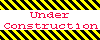
Home 5
Business
Management
HBR 3
Information
Recreation
Hobbies 9
Culture
Chinese 1097
English 339
Travel 22
Reference 79
Hardware 54
Computer
Hardware 259
Software
Application 213
Digitization 37
Latex 52
Manim 205
KB 1
Numeric 19
Programming
Web 289
Unicode 504
HTML 66
CSS 65
SVG 46
ASP.NET 270
OS 431
DeskTop 7
Python 72
Knowledge
Mathematics
Formulas 8
Set 1
Logic 1
Algebra 84
Number Theory 206
Trigonometry 31
Geometry 34
Calculus 67
Engineering
Tables 8
Mechanical
Rigid Bodies
Statics 92
Dynamics 37
Fluid 5
Control
Acoustics 19
Natural Sciences
Matter 1
Electric 27
Biology 1
