Content
MS DOS Command: FC.EXE
Description
Syntax
Parameters
Switches
Remarks
Reporting differences between files for an ASCII comparison
Using the /B switch for binary comparisons
Using wildcards
How FC uses memory
Resynch failed. Files are too different.
Examples
MS DOS Command: FC.EXE
Reference from Microsoft MS-DOS cmd help
Description
Compares two files and displays the differences between them.
Syntax
To make an ASCII comparison, use the following syntax:
FC [/A] [/C] [/L] [/LBn] [/N] [/T] [/W] [/nnnn][drive1:][path1]filename1 [drive2:][path2]filename2
To make a binary comparison, use the following syntax:
FC /B [drive1:][path1]filename1 [drive2:][path2]filename2
Parameters
| [drive1:][path1]filename1 | Specifies the location and name of the first file you want to compare. |
| [drive2:][path2]filename2 | Specifies the location and name of the second file you want to compare. |
Switches
| /A | Abbreviates the output of an ASCII comparison. Instead of displaying all the lines that are different, FC displays only the first and last line for each set of differences. |
| /C | Ignores the case of letters. |
| /L | Compares the files in ASCII mode. FC compares the two files line by line and attempts to resynchronize the files after finding a mismatch. This is the default mode for comparing files that do not have extensions of .EXE, .COM, .SYS, .OBJ, .LIB, or .BIN. |
| /LBn | Sets the number of lines for the internal line buffer. The default length of the line buffer is 100 lines. If the files being compared have more than this number of consecutive differing lines, FC cancels the comparison. |
| /N | Displays the line numbers during an ASCII comparison. |
| /T | Does not expand tabs to spaces. The default behavior is to treat tabs as spaces, with stops at each eighth character position. |
| /W | Compresses white space (tabs and spaces) during the comparison. If a line contains many consecutive spaces or tabs, the /W switch treats these characters as a single space. When used with the /W switch, FC ignores (and does not compare) white space at the beginning and end of a line. |
| /nnnn | Specifies the number of consecutive lines that must match before FC considers the files to be resynchronized. If the number of matching lines in the files is less than this number, FC displays the matching lines as differences. The default value is 2. |
| /B | Compares the files in binary mode. FC compares the two files byte by byte and does not attempt to resynchronize the files after finding a mismatch. This is the default mode for comparing files that have extensions of .EXE, .COM, .SYS, .OBJ, .LIB, or .BIN. |
Remarks
Reporting differences between files for an ASCII comparison
When you use FC for an ASCII comparison, MS-DOS reports differences between two files by displaying the name of the first file, followed by the last line to match in both files, followed by the lines from filename1 that differ between the files, followed by the first line to match in both files. MS-DOS then displays the name of the second file, followed by the last line to match, followed by the lines from filename 2 that differ, followed by the next line to match.
Using the /B switch for binary comparisons
MS-DOS uses the following format to report mismatches found during a binary comparison:
xxxxxxxx: yy zz
The value of xxxxxxxx specifies the relative hexadecimal address for the pair of bytes, measured from the beginning of the file. Addresses start at 00000000; the hexadecimal values for yy and zz represent the mismatched bytes from filename1 and filename2, respectively.
Using wildcards
You can use wildcards (* and ?) in either of the filenames you specify with the FC command. If you use a wildcard in filename1, FC compares all the specified files to the file specified by filename2. If you use a wildcard in filename2, FC uses the corresponding value from filename1.
How FC uses memory
When comparing ASCII files, FC uses an internal buffer (large enough to hold 100 lines) as storage. If the files are larger than the buffer, FC compares what it can load into the buffer. If FC does not find a match in the loaded portions of the files, it stops and displays the following message:
Resynch failed. Files are too different.
When comparing binary files that are larger than available memory, FC compares both files completely, overlaying the portions in memory with the next portions from the disk. The output is the same as that for files that fit completely in memory.
Examples
Either of the following commands changes your current directory to the directory named PRIMETIM:Suppose you want to make an ASCII comparison of two text files that are named MONTHLY.RPT and SALES.RPT, and you want to display the results in abbreviated format. To make this comparison, type the following command:
fc /a monthly.rpt sales.rpt
To make a binary comparison of two batch files named PROFITS.BAT and EARNINGS.BAT, type the following command:
fc /b profits.bat earnings.bat
The results of this command will be similar to the following:
- 00000002: 72 43
- 00000004: 65 3A
- 0000000E: 56 92
- 00000012: 6D 5C
- 00000013: 0D 7C
- 00000014: 0D 0A
- 00000015: 0A 0D
- 0000001E: 43 7A
- 0000001F: 09 0A
- 00000022: 72 44
- ...
- ...
- ...
- 000005E0: 00 61
- 000005E1: 00 73
- 000005E2: 00 73
- 000005E3: 00 69
- 000005E4: 00 67
- 000005E5: 00 6E
- 000005E6: 00 6D
- 000005E7: 00 65
- 000005E8: 00 6E
- FC: EARNINGS.BAT longer than PROFITS.BAT
If the PROFITS.BAT and EARNINGS.BAT files were identical, FC would display the following message:
FC: no differences encountered
To compare every .BAT file in the current directory with the file NEW.BAT, type the following command:
fc *.bat new.bat
To compare the file NEW.BAT on drive C with the file NEW.BAT on drive D, type the following command.
fc c:new.bat d:*.bat
To compare each batch file in the root directory on drive C to the file with the same name in the root directory on drive D, type the following command:
fc c:\*.bat d:\*.bat
©sideway
ID: 110700183 Last Updated: 7/27/2011 Revision: 0
Latest Updated Links
- Travel Singapore Sight Mandai(last updated On 12/8/2025)
- Travel Singapore Sight Bird Paradise(last updated On 12/7/2025)
- Travel Singapore Sight(last updated On 12/6/2025)
- Travel Singapore Rail Network(last updated On 12/5/2025)
- Travel Singapore Things to Know(last updated On 12/4/2025)
- Travel Singapore(last updated On 12/3/2025)
- Legrand Galion(last updated On 12/2/2025)
- Schneider Electric AvatarOn(last updated On 12/1/2025)
- Alfalux(last updated On 11/30/2025)
- Novabell(last updated On 11/29/2025)
- TownGas NJW12RM1(last updated On 11/28/2025)

 Nu Html Checker
Nu Html Checker  53
53  na
na  na
na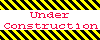
Home 5
Business
Management
HBR 3
Information
Recreation
Hobbies 9
Culture
Chinese 1097
English 339
Travel 24
Reference 79
Hardware 54
Computer
Hardware 259
Software
Application 213
Digitization 37
Latex 52
Manim 205
KB 1
Numeric 19
Programming
Web 289
Unicode 504
HTML 66
CSS 65
SVG 46
ASP.NET 270
OS 431
DeskTop 7
Python 72
Knowledge
Mathematics
Formulas 8
Set 1
Logic 1
Algebra 84
Number Theory 206
Trigonometry 31
Geometry 34
Calculus 67
Engineering
Tables 8
Mechanical
Rigid Bodies
Statics 92
Dynamics 37
Fluid 5
Control
Acoustics 19
Natural Sciences
Matter 1
Electric 27
Biology 1
