Content
MS DOS Command: SET
Description
Syntax
Parameters
Related Commands
Remarks
Displaying the current environment settings
Using parameters
Using SET in batch files
Calling a SET variable from a batch file
Effect of SET on environment space
Using the COPYCMD environment variable
Examples
MS DOS Command: SET
Reference from Microsoft MS-DOS cmd help
Description
Displays, sets, or removes MS-DOS environment variables.
You use environment variables to control the behavior of some batch files and programs and to control the way MS-DOS appears and works. The SET command is often used in the AUTOEXEC.BAT or CONFIG.SYS files to set environment variables each time you start MS-DOS.
Syntax
SET variable=[string]
To display the current environment settings, use the following syntax:
SET
Parameters
| variable | Specifies the variable you want to set or modify. |
| string | Specifies the string you want to associate with the specified variable. |
Related Commands
For information about setting environment variables that MS-DOS uses to control its own operations, see the PATH, PROMPT, SHELL, and DIR commands.
Remarks
Displaying the current environment settings
When you type the SET command alone, MS-DOS displays the current environment settings. These settings usually include the COMSPEC and PATH environment variables that MS-DOS uses to help find programs on disk. PROMPT, DIRCMD and COPYCMD are some other environment variables that MS-DOS uses. For more information about DIRCMD, see the DIR command.
Using parameters
When you use a SET command and specify values for both variable and string, MS-DOS adds the specified variable value to the environment and associates the string with that variable. If the variable already exists in the environment, the new string value replaces the old string value.
If you specify only a variable and an equal sign (without a string) for the SET command, MS-DOS clears the string value associated with the variable (as if the variable is not there at all).
Using SET in batch files
When creating batch files, you can use the SET command to create variables and use them in the same way as you would the numbered variables %0 through %9. You can also use the variables %0 through %9 as input for the SET command.
Calling a SET variable from a batch file
When you call a variable value from a batch file, you must enclose the value with percent signs (%). For example, if your batch program creates an environment variable named BAUD, you can use the string associated with BAUD as a replaceable parameter by inserting %BAUD% on the command line.
Effect of SET on environment space
After you use a SET command, MS-DOS might display the following message:
Out of environment space
This message means the available environment space is insufficient to hold the new variable definition. For information about how to increase the environment space, see the COMMAND command.
Using the COPYCMD environment variable
You can set the COPYCMD environment variable to specify whether you want the COPY, MOVE, and XCOPY commands to prompt you for confirmation before overwriting a file, whether issued from the command prompt or a batch file.
To force the COPY, MOVE, and XCOPY commands to prompt you before overwriting in all cases, set the COPYCMD environment variable to /-Y. To force these commands to overwrite in all cases without prompting you, set the COPYCMD environment variable to /Y.
Typing any of these commands with the /Y or /-Y switch overrides all defaults and the current setting of the COPYCMD environment variable.
Examples
To set an environment variable named INCLUDE so that the string C:\INC (the INC directory on drive C) is associated with it, type the following command:
set include=c:\inc
You can then use the string C:\INC in batch files by enclosing the name INCLUDE with percent signs (%). For example, you might include the following command in a batch file in order to display the contents of the directory associated with the INCLUDE environment variable:
dir %include%
When MS-DOS processes this command, the string C:\INC replaces %INCLUDE%.
Another possible use for the SET command is in a batch program that adds a new directory to the PATH environment variable, as the following example shows:
- @echo off
- rem ADDPATH.BAT adds a new directory
- rem to the PATH environment variable.
- set path=%1;%path%
- set
©sideway
ID: 110700253 Last Updated: 7/30/2011 Revision: 0
Latest Updated Links
- Travel Singapore Sight Sentosa Sensoryscape(last updated On 1/5/2026)
- Travel Singapore Sight Sentosa Resorts World Sentosa(last updated On 1/4/2026)
- Travel Singapore Sight Sentosa HarbourFront(last updated On 1/3/2026)
- Travel Singapore Sight Sentosa(last updated On 1/2/2026)
- Travel Singapore Sight Singapore Zoo(last updated On 12/30/2025)
- Travel Singapore Sight Mandai(last updated On 12/30/2025)
- Travel Singapore Sight Rainforest Wild ASIA(last updated On 12/30/2025)
- Travel Singapore Sight River Wonders(last updated On 12/30/2025)
- Travel Singapore Sight Night Safari(last updated On 12/30/2025)
- Travel Singapore Sight Curiosity Cove(last updated On 12/30/2025)
- Travel Singapore Sight Space(last updated On 12/30/2025)

 Nu Html Checker
Nu Html Checker  53
53  na
na  na
na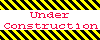
Home 5
Business
Management
HBR 3
Information
Recreation
Hobbies 9
Culture
Chinese 1097
English 339
Travel 35
Reference 79
Hardware 54
Computer
Hardware 259
Software
Application 213
Digitization 37
Latex 52
Manim 205
KB 1
Numeric 19
Programming
Web 289
Unicode 504
HTML 66
CSS 65
SVG 46
ASP.NET 270
OS 431
DeskTop 7
Python 72
Knowledge
Mathematics
Formulas 8
Set 1
Logic 1
Algebra 84
Number Theory 206
Trigonometry 31
Geometry 34
Calculus 67
Engineering
Tables 8
Mechanical
Rigid Bodies
Statics 92
Dynamics 37
Fluid 5
Control
Acoustics 19
Natural Sciences
Matter 1
Electric 27
Biology 1
