Content
MS DOS Command: SHIFT
Description
Syntax
Remarks
How the SHIFT command works
Working with more than 10 command-line parameters
Shifting parameters back
Examples
MS DOS Command: SHIFT
Reference from Microsoft MS-DOS cmd help
Description
Changes the position of replaceable parameters in a batch program.
Syntax
SHIFT
Remarks
How the SHIFT command works
The SHIFT command changes the values of the replaceable parameters %0 through %9 by copying each parameter into the previous one. In other words, the value of %1 is copied to %0, the value of %2 is copied to %1, and so on. This is useful for writing a batch file that performs the same operation on any number of parameters.
Working with more than 10 command-line parameters
You can also use the SHIFT command to create a batch file that can accept more than 10 parameters. If you specify more than 10 parameters on the command line, those that appear after the tenth (%9) will be shifted one at a time into %9.
Shifting parameters back
There is no backward SHIFT command. Once you carry out the SHIFT command, you cannot recover the first parameter (%0) that existed before the shift.
Examples
The following batch file, MYCOPY.BAT, shows how to use the SHIFT command with any number of parameters. It copies a list of files to a specific directory. The parameters are the directory name followed by any number of filenames.
- @echo off
- rem MYCOPY.BAT copies any number of files
- rem to a directory.
- rem The command uses the following syntax:
- rem mycopy dir file1 file2 ...
- set todir=%1
- :getfile
- shift
- if "%1"=="" goto end
- copy %1 %todir%
- goto getfile
- :end
- set todir=
- echo All done
©sideway
ID: 110700258 Last Updated: 7/30/2011 Revision: 0
Latest Updated Links
- Travel Singapore Sight Space(last updated On 12/30/2025)
- Travel Singapore Sight Curiosity Cove(last updated On 12/30/2025)
- Travel Singapore Sight Night Safari(last updated On 12/30/2025)
- Travel Singapore Sight River Wonders(last updated On 12/30/2025)
- Travel Singapore Sight Rainforest Wild ASIA(last updated On 12/30/2025)
- Travel Singapore Sight Singapore Zoo(last updated On 12/30/2025)
- Travel Singapore Sight Mandai(last updated On 12/30/2025)
- Travel Singapore Sight Bird Paradise(last updated On 12/30/2025)
- Travel Singapore Sight AltitudeX(last updated On 12/30/2025)
- Travel Singapore Sight(last updated On 12/6/2025)
- Travel Singapore Rail Network(last updated On 12/5/2025)

 Nu Html Checker
Nu Html Checker  53
53  na
na  na
na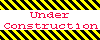
Home 5
Business
Management
HBR 3
Information
Recreation
Hobbies 9
Culture
Chinese 1097
English 339
Travel 31
Reference 79
Hardware 54
Computer
Hardware 259
Software
Application 213
Digitization 37
Latex 52
Manim 205
KB 1
Numeric 19
Programming
Web 289
Unicode 504
HTML 66
CSS 65
SVG 46
ASP.NET 270
OS 431
DeskTop 7
Python 72
Knowledge
Mathematics
Formulas 8
Set 1
Logic 1
Algebra 84
Number Theory 206
Trigonometry 31
Geometry 34
Calculus 67
Engineering
Tables 8
Mechanical
Rigid Bodies
Statics 92
Dynamics 37
Fluid 5
Control
Acoustics 19
Natural Sciences
Matter 1
Electric 27
Biology 1
