Content
MS DOS Command: SORT.EXE
Description
Syntax
Parameters
Switches
Related Command
Remarks
Specifying a source
Using redirection symbols with SORT
Collating sequence
Uppercase vs. lowercase
Limits on file size
Examples
MS DOS Command: SORT.EXE
Reference from Microsoft MS-DOS cmd help
Description
Reads input, sorts data, and writes the results to the screen, a file, or another device.
SORT acts as a filter, reading characters in a specified column and rearranging them in ascending or descending order.
Syntax
SORT [/R] [/+n] [<] [drive1:][path1]filename1 [> [drive2:][path2]filename2]
[command |] SORT [/R] [/+n] [> [drive2:][path2]filename2]
Parameters
| [drive1:][path1]filename1 | Specifies the location and name of the file whose data you want to sort. |
| [drive2:][path2]filename2 | Specifies the location and name of a file in which the sorted output is to be stored. |
| command | Specifies a command whose output is the data you want to sort. |
Switches
| /R | Reverses the order of the sorting operation; that is, sorts from Z to A, and then from 9 to 0. |
| /+n | Sorts the file according to the character in column n. If you do not use this switch, the SORT command sorts data according to the characters in column 1. |
Related Command
For information about displaying information one screen at a time, see the MORE command.
Remarks
Specifying a source
Unless you specify the command or filename parameter, SORT acts as a filter and takes input from the MS-DOS standard input (usually from the keyboard, from a pipe, or from a file).
Using redirection symbols with SORT
You can use the pipe (|) or the less-than sign (<) to direct data through the SORT command from command or filename. If you want to display the information one screen at a time or direct the information to a file, you can also specify the MORE command or a filename. You can use the greater-than sign (>) to direct the sorted output to a file.
Before using a pipe for redirection, you should set the TEMP environment variable in your AUTOEXEC.BAT file.
Collating sequence
The SORT program uses the collating-sequence table corresponding to the country code and code-page settings. Characters greater than ASCII code 127 are sorted based on information in the COUNTRY.SYS file or in an alternate file specified by the COUNTRY command in your CONFIG.SYS file.
Uppercase vs. lowercase
SORT does not distinguish between uppercase and lowercase letters.
Limits on file size
The SORT command can handle files as large as 64K.
Examples
The following command reads the file EXPENSES.TXT, sorts it in reverse order, and displays it on your screen:
sort /r < expenses.txt
Suppose you want to search a large file named MAILLST.TXT for the text "Jones", and suppose you want to sort the results of the search. To do this, use the pipe (|) to direct the output of a FIND command to the SORT command, as shown in the following example:
find "jones" maillst.txt | sort
The command produces a sorted list of lines that contain the specified text.
To sort keyboard input and display the results alphabetically on the screen, you can first use the SORT command with no parameters, as the following example shows:
SORT
Then type the text you want sorted, pressing ENTER at the end of each line. When you have finished typing text, press CTRL+Z, and then press ENTER. The SORT command displays the text you typed, sorted alphabetically. You could also redirect sorted keyboard input to a file.
©sideway
ID: 110700262 Last Updated: 7/30/2011 Revision: 0
Latest Updated Links
- Travel Singapore Sight Space(last updated On 12/30/2025)
- Travel Singapore Sight Curiosity Cove(last updated On 12/30/2025)
- Travel Singapore Sight Night Safari(last updated On 12/30/2025)
- Travel Singapore Sight River Wonders(last updated On 12/30/2025)
- Travel Singapore Sight Rainforest Wild ASIA(last updated On 12/30/2025)
- Travel Singapore Sight Singapore Zoo(last updated On 12/30/2025)
- Travel Singapore Sight Mandai(last updated On 12/30/2025)
- Travel Singapore Sight Bird Paradise(last updated On 12/30/2025)
- Travel Singapore Sight AltitudeX(last updated On 12/30/2025)
- Travel Singapore Sight(last updated On 12/6/2025)
- Travel Singapore Rail Network(last updated On 12/5/2025)

 Nu Html Checker
Nu Html Checker  53
53  na
na  na
na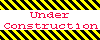
Home 5
Business
Management
HBR 3
Information
Recreation
Hobbies 9
Culture
Chinese 1097
English 339
Travel 31
Reference 79
Hardware 54
Computer
Hardware 259
Software
Application 213
Digitization 37
Latex 52
Manim 205
KB 1
Numeric 19
Programming
Web 289
Unicode 504
HTML 66
CSS 65
SVG 46
ASP.NET 270
OS 431
DeskTop 7
Python 72
Knowledge
Mathematics
Formulas 8
Set 1
Logic 1
Algebra 84
Number Theory 206
Trigonometry 31
Geometry 34
Calculus 67
Engineering
Tables 8
Mechanical
Rigid Bodies
Statics 92
Dynamics 37
Fluid 5
Control
Acoustics 19
Natural Sciences
Matter 1
Electric 27
Biology 1
