Content
MS DOS Command: SMARTDRV.EXE
Description
Syntax
Parameters
Remarks
Double buffering and conventional memory
Determining whether you need to use double buffering
Examples
MS DOS Command: SMARTDRV.EXE
Reference from Microsoft MS-DOS cmd help
Description
Loads the SMARTDRV.EXE device driver to perform double buffering. Double buffering provides compatibility for certain hard-disk controllers that cannot work with memory provided by EMM386 or Windows running in 386 enhanced mode. To find out whether you need to use double buffering, see SMARTDRV.EXE--Notes.
SMARTDrive can also perform disk caching, which can speed up your computer. To use SMARTDrive for disk caching, add the SMARTDRV command to your AUTOEXEC.BAT file.
To use the double-buffering feature of SMARTDrive, the SMARTDRV.EXE device driver must be loaded by a DEVICE command in your CONFIG.SYS file.
Syntax
DEVICE=[drive:][path]SMARTDRV.EXE /DOUBLE_BUFFER
Parameters
| [drive:][path] | Specifies the location of the SMARTDRV.EXE file. |
| /DOUBLE_BUFFER | Instructs SMARTDrive to perform double buffering. |
Remarks
Double buffering and conventional memory
SMARTDrive's double-buffering component must be loaded in conventional memory. It uses 2K of conventional memory, and cannot be loaded in upper memory.
The SMARTDrive disk cache can use either upper memory or conventional memory. For more information, see SMARTDRV--Notes.
Determining whether you need to use double buffering
If you use EMM386 or run Windows in 386 enhanced mode, you may need to use double buffering. Double buffering is most commonly required with an SCSI (small computer system interface) hard disk or other device, but can also be necessary with an ESDI (enhanced system device interface) or MCA (microchannel architecture) device.
Most hard disks do not need to use double buffering. If you are not sure whether your hard disk needs double buffering, follow these steps:
- Add the following command to your CONFIG.SYS file if the file does not already contain such a command:
device=c:\dos\smartdrv.exe /double_buffer
This command must appear before the DEVICE command that starts EMM386, if any.
- Add the following command to your AUTOEXEC.BAT file if the file does not already contain such a command:
c:\dos\smartdrv
- Run the MemMaker program if you haven't already done so.
- Use the MEM /C /P command to confirm that upper memory is in use.
- At the command prompt, type SMARTDRV and then press ENTER.
SMARTDrive displays information about your system.
- Look at the column labeled "Buffering." If any line in this column reads "yes," you need to run the double-buffering component of SMARTDrive. (If your system seems to be running slowly, try adding the /L switch to the SMARTDRV command in AUTOEXEC.BAT.)
If every line in the "Buffering" column says "no," you can remove the DEVICE command for SMARTDRV.EXE from your CONFIG.SYS file.
If any line in the "Buffering" column contains the character "-", then SMARTDrive is unable to detect whether double buffering is needed. Use the MEM /C /P command to confirm that programs are located in upper memory.
Examples
Suppose you need to use SMARTDrive's double-buffering feature so that you can use EMM386 to gain access to the upper memory area. To enable double buffering, you would add the following command to your CONFIG.SYS file:
device=c:\dos\smartdrv.exe /double_buffer
To improve your computer's speed, you could also install the SMARTDrive disk cache by adding the following line to your AUTOEXEC.BAT file:
c:\dos\smartdrv /l
©sideway
ID: 110700261 Last Updated: 7/30/2011 Revision: 0
Latest Updated Links
- Travel Singapore Sight Space(last updated On 12/30/2025)
- Travel Singapore Sight Curiosity Cove(last updated On 12/30/2025)
- Travel Singapore Sight Night Safari(last updated On 12/30/2025)
- Travel Singapore Sight River Wonders(last updated On 12/30/2025)
- Travel Singapore Sight Rainforest Wild ASIA(last updated On 12/30/2025)
- Travel Singapore Sight Singapore Zoo(last updated On 12/30/2025)
- Travel Singapore Sight Mandai(last updated On 12/30/2025)
- Travel Singapore Sight Bird Paradise(last updated On 12/30/2025)
- Travel Singapore Sight AltitudeX(last updated On 12/30/2025)
- Travel Singapore Sight(last updated On 12/6/2025)
- Travel Singapore Rail Network(last updated On 12/5/2025)

 Nu Html Checker
Nu Html Checker  53
53  na
na  na
na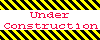
Home 5
Business
Management
HBR 3
Information
Recreation
Hobbies 9
Culture
Chinese 1097
English 339
Travel 31
Reference 79
Hardware 54
Computer
Hardware 259
Software
Application 213
Digitization 37
Latex 52
Manim 205
KB 1
Numeric 19
Programming
Web 289
Unicode 504
HTML 66
CSS 65
SVG 46
ASP.NET 270
OS 431
DeskTop 7
Python 72
Knowledge
Mathematics
Formulas 8
Set 1
Logic 1
Algebra 84
Number Theory 206
Trigonometry 31
Geometry 34
Calculus 67
Engineering
Tables 8
Mechanical
Rigid Bodies
Statics 92
Dynamics 37
Fluid 5
Control
Acoustics 19
Natural Sciences
Matter 1
Electric 27
Biology 1
