Content
MS DOS Command: DEFRAG.EXE
Description
Syntax
Parameters
Remarks
Network and INTERLNK drives
Disk information reported by DEFRAG and CHKDSK
Start DEFRAG only from MS-DOS
DEFRAG exit codes
Examples
MS DOS Command: DEFRAG.EXE
Reference from Microsoft MS-DOS cmd help
Description
Reorganizes the files on a disk to optimize disk performance. Do not use this command when Windows is running.
Syntax
DEFRAG [drive:] [/F] [/S[:]order] [/B] [/SKIPHIGH] [/LCD | /BW | /G0] [/H]
DEFRAG [drive:] [/U] [/B] [/SKIPHIGH] [/LCD | /BW | /G0] [/H]
Parameters
| drive: | Specifies the drive that contains the disk you want to optimize. | ||||||||||||||||
| /F | Defragments files and ensures that the disk contains no empty spaces between files. | ||||||||||||||||
| /U | Defragments files and leaves empty spaces, if any, between files. | ||||||||||||||||
| /S | Controls how the files are sorted in their directories. If you omit this
switch, DEFRAG uses the current order on the disk. The colon (:) is
optional. The following list describes each of the values you can use to
sort files. Use any combination of the values, and do not separate these
values with spaces.
| ||||||||||||||||
| /B | Restarts your computer after files have been reorganized. | ||||||||||||||||
| /SKIPHIGH | Loads DEFRAG into conventional memory. By default, DEFRAG is loaded into upper memory, if upper memory is available. | ||||||||||||||||
| /LCD | Starts DEFRAG using an LCD color scheme. | ||||||||||||||||
| /BW | Starts DEFRAG using a black and white color scheme. | ||||||||||||||||
| /G0 | Disables the graphic mouse and graphic character set. | ||||||||||||||||
| /H | Moves hidden files. |
Remarks
Network and INTERLNK drives
You cannot use DEFRAG to optimize network drives or drives created with INTERLNK.
Disk information reported by DEFRAG and CHKDSK
Disk information that DEFRAG reports differs from information that CHKDSK reports. DEFRAG reports hidden and user files as one number; CHKDSK reports numbers for each type. DEFRAG counts the root as a directory; CHKDSK does not. DEFRAG does not count the volume label as a file; CHKDSK does.
Start DEFRAG only from MS-DOS
If you start DEFRAG from a program such as Microsoft Windows, you may lose data.
DEFRAG exit codes
The following list briefly describes the meaning of each DEFRAG exit code (ERRORLEVEL parameter):
| 0 | The defragmentation was successful. |
| 1 | An internal error occurred. |
| 2 | The disk contained no free clusters. To operate, DEFRAG needs 1 free cluster. |
| 3 | The user pressed CTRL+C to stop the process. |
| 4 | A general error occurred. |
| 5 | DEFRAG encountered an error while reading a cluster. |
| 6 | DEFRAG encountered an error while writing a cluster. |
| 7 | An allocation error occurred. To correct the error, use the SCANDISK command. |
| 8 | A memory error occurred. |
| 9 | There was insufficient memory to defragment the disk. |
You can use the ERRORLEVEL parameter on the IF command line in a batch program to process exit codes returned by DEFRAG. For an example of a batch program that processes exit codes, see the CHOICE command.
Examples
To load DEFRAG into conventional memory and specify that DEFRAG sort files according to the date they were created, from latest created to earliest created, type the following command:
defrag c: /f /sd- /skiphigh
This example fully optimizes drive C, but slows DEFRAG.
©sideway
ID: 110700152 Last Updated: 7/25/2011 Revision: 0
Latest Updated Links
- Panasonic SR-CK05 RiceCooker CW-HZ70AA(last updated On 11/17/2025)
- Panasonic Hood Structure Ventilating Fan Blade Diameter: 8in FV-20WH307 CW-HZ70AA(last updated On 11/16/2025)
- Panasonic Window Mount Thermo Ventilator FV-30BW2H CW-HZ70AA(last updated On 11/15/2025)
- Panasonic Inverter PRO Inverter Window Heatpump Air-Conditioner (3/4 HP) CW-HZ70AA(last updated On 11/14/2025)
- Panasonic Inverter Window-Split Type Cooling Only Air-Conditioner (1 HP) CS-U9YWA(last updated On 11/13/2025)
- Panasonic Inverter Steam and Grill_Microwave Oven 27L NN_DS59NB(last updated On 11/12/2025)
- Panasonic KY-C223B Induction Cooker(last updated On 11/11/2025)
- Focus M41 Single lever kitchen mixer 160(last updated On 11/10/2025)
- Focus Single lever basin mixer 230(last updated On 11/9/2025)
- Precision Start Thermostat shower mixer(last updated On 11/8/2025)
- Tempesta 100 Shower Rail Set 3 sprays(last updated On 11/7/2025)

 Nu Html Checker
Nu Html Checker  53
53  na
na  na
na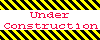
Home 5
Business
Management
HBR 3
Information
Recreation
Hobbies 8
Culture
Chinese 1097
English 339
Travel 18
Reference 79
Hardware 40
Computer
Hardware 259
Software
Application 213
Digitization 37
Latex 52
Manim 205
KB 1
Numeric 19
Programming
Web 289
Unicode 504
HTML 66
CSS 65
SVG 46
ASP.NET 270
OS 431
DeskTop 7
Python 72
Knowledge
Mathematics
Formulas 8
Set 1
Logic 1
Algebra 84
Number Theory 206
Trigonometry 31
Geometry 34
Calculus 67
Engineering
Tables 8
Mechanical
Rigid Bodies
Statics 92
Dynamics 37
Fluid 5
Control
Acoustics 19
Natural Sciences
Matter 1
Electric 27
Biology 1
