Content
MS DOS Command: DISKCOMP.COM
Description
Syntax
Parameters
Switches
Related Command
Remarks
Invalid drive for DISKCOMP
DISKCOMP messages
Omitting drive parameters
Using one drive for the comparison
Comparing different types of disks
Using DISKCOMP with networks and redirected drives
Comparing an original disk with a copy
DISKCOMP exit codes
Examples
MS DOS Command: DISKCOMP.COM
Reference from Microsoft MS-DOS cmd help
Description
Compares the contents of two floppy disks.
This command performs a track-by-track comparison. DISKCOMP determines the number of sides and sectors per track to compare based on the format of the first disk you specify.
Syntax
DISKCOMP [drive1: [drive2:]] [/1] [/8]
Parameters
| drive1: | Specifies the drive containing one of the floppy disks. |
| drive2: | Specifies the drive containing the other floppy disk. |
Switches
| /1 | Compares only the first sides of the disks, even if the disks are double-sided and the drives can read double-sided disks. |
| /8 | Compares only the first 8 sectors per track, even if the disks contain 9 or 15 sectors per track. |
Related Command
For information about comparing two files, see the FC command.
Remarks
Invalid drive for DISKCOMP
The DISKCOMP command works only with floppy disks. You cannot use DISKCOMP with a hard disk. If you specify a hard disk drive for drive1 or drive2, DISKCOMP displays the following error message:
Invalid drive specification
Specified drive does not exist
or is non-removable
DISKCOMP messages
If all tracks on the two disks being compared are the same, DISKCOMP displays the following message:
Compare OK
If the tracks are not the same, DISKCOMP displays a message similar to the following:
Compare error on
side 1, track 2
When DISKCOMP completes the comparison, it displays the following message:
Compare another diskette (Y/N)?
If you press Y, DISKCOMP prompts you to insert disks for the next comparison. If you press N, DISKCOMP stops the comparison.
DISKCOMP ignores a disk's volume number when it makes the comparison.
Omitting drive parameters
If you omit the drive2 parameter, DISKCOMP uses the current drive for drive2. If you omit both drive parameters, DISKCOMP uses the current drive for both. If the current drive is the same as drive1, DISKCOMP prompts you to swap disks as necessary.
Using one drive for the comparison
If you specify the same floppy disk drive for drive1 and drive2, DISKCOMP does a comparison by using one drive and prompts you to insert the disks as necessary. You might have to swap the disks more than once, depending on the capacity of the disks and the amount of available memory.
Comparing different types of disks
DISKCOMP cannot compare a single-sided disk with a double-sided disk or a high-density disk with a double-density disk. If the disk in drive1 is not of the same type as the disk in drive2, DISKCOMP displays the following message:
Drive types or diskette types not compatible
Using DISKCOMP with networks and redirected drives
DISKCOMP does not work on a network drive or on a drive created or affected by a SUBST command. If you attempt to use DISKCOMP with a network drive or a drive created by the SUBST command, DISKCOMP displays an error message.
Comparing an original disk with a copy
When you use DISKCOMP with a disk that you made with the COPY command, DISKCOMP may display a message similar to the following:
Compare error on
side 0, track 0
This type of error can occur even if the files on the disks are identical. Although the COPY command duplicates information, it doesn't necessarily place it in the same location on the destination disk. For more information about comparing individual files on two disks, see the FC command.
DISKCOMP exit codes
The following list shows each exit code and gives a brief description of its meaning:
| 0 | The disks are the same. |
| 1 | Differences were found. |
| 2 | The user pressed CTRL+C to stop the process. |
| 3 | A critical error occurred. |
| 4 | An initialization error occurred. |
You can use the ERRORLEVEL parameter on the IF command line in a batch program to process exit codes returned by DISKCOMP. For an example of a batch program that processes exit codes, see the CHOICE command.
Examples
If your system has only one floppy disk drive, drive A, and you want to compare two disks, type the following command:
diskcomp a: a:
DISKCOMP prompts you to insert each disk, as required.
©sideway
ID: 110700160 Last Updated: 7/25/2011 Revision: 0
Latest Updated Links
- Pentium(last updated On 7/3/2025)
- Intel CPU(last updated On 7/2/2025)
- Intel CPU History(last updated On 7/1/2025)
- FreeGLUT Windows Function(last updated On 1/27/2025)
- FreeGLUT Initialization Function(last updated On 1/26/2025)
- FreeGLUT(last updated On 1/25/2025)
- GLUT(last updated On 1/24/2025)
- OpenGL(last updated On 1/23/2025)
- XPower UC140 4-Port 140W PD3.1 GaN Travel Charger(last updated On 1/22/2025)
- XPower DX6 6 In 1 (2x3) 60W PD3.0 Sync & Charge Cable(last updated On 1/21/2025)
- XPower MF240 1.2M Magnetic Absorption 4 in 1 (2x2) Zinc Alloy 240W PD Sync & Charge Cable(last updated On 1/20/2025)

 Nu Html Checker
Nu Html Checker  53
53  na
na  na
na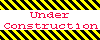
Home 5
Business
Management
HBR 3
Information
Recreation
Hobbies 8
Culture
Chinese 1097
English 339
Travel 18
Reference 79
Computer
Hardware 257
Software
Application 213
Digitization 37
Latex 52
Manim 205
KB 1
Numeric 19
Programming
Web 289
Unicode 504
HTML 66
CSS 65
SVG 46
ASP.NET 270
OS 431
DeskTop 7
Python 72
Knowledge
Mathematics
Formulas 8
Set 1
Logic 1
Algebra 84
Number Theory 206
Trigonometry 31
Geometry 34
Calculus 67
Engineering
Tables 8
Mechanical
Rigid Bodies
Statics 92
Dynamics 37
Fluid 5
Control
Acoustics 19
Natural Sciences
Matter 1
Electric 27
Biology 1
